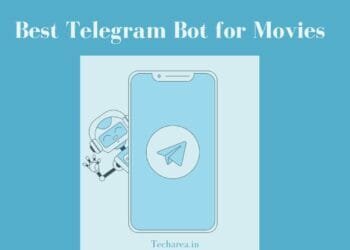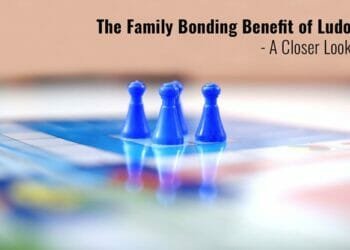In this post, we will discuss about how to safeguard your personal data by protecting from keyloggers.
What are Keyloggers ?
Keyloggers are activity-monitoring software programs that give hackers access to your personal data. It records everything you type and sends it to server where hackers can use it.

5 Simple Ways To Protect Yourself from Keyloggers
Always Use Two-Factor Authentication
Two-factor authentication plays an essential part in security. It’s true that two-factor authentication does not safeguard your system from keyloggers, however it will definitely provide an extra level of protection. With Two-factor authentication, users are not just be asked to enter an account password, but will also require the use of variable factor authentication such as calls, SMS, etc. This way the criminal must obtain the access code prior to accessing different accounts.
Avoid Using Public Networks
In the public internet, there’s always the chance of being compromised. The middleman could attempt to install the keylogger or spy software to get access to user information that are connected to the same WiFi network. Therefore, it is better to avoid using the public network because there is always the risk that keyloggers are installed onto your PC.
Cover your webcam
There are numerous computer viruses created in the form of keyloggers that are able to be able to track you. The ideal solution is to cover your webcam to protect yourself from these types of attacks. Cover it using any bandage or colored tape or any other material you want.
Use Sandboxie In PC
Nowadays, almost every keylogger can be found changing your system settings and could harm you a significantly. This is why you should use this program on your computer to detect any application that is able to make changes to the settings of your system and assist you in removing them all from your system to ensure that you are secure from these malicious programs.
Always use Anti-virus softwares to scan your files