If you are one of the users who have multiple bank accounts on PhonePe and you are wishing to change the primary account, then this article will provides you a simple step-by-step guide
PhonePe is a UPI-based platform and it provides a secure and convenient way to link your bank accounts to your smartphone. This encrypted software allows seamless money transfers without the need to share sensitive details. While PhonePe allows users to add multiple bank accounts, it’s important to choose one as the primary account, which can serve as the default for sending and receiving money.
What Is Primary Account on PhonePe?
If you don’t know what a primary account is, let us tell you that the primary account on PhonePe is the default account used for transactions. If you have only one bank account linked, it automatically becomes your primary account. However, if the users have multiple bank accounts, it might become difficult for selecting the primary account.
It’s important to note that the default or primary bank account on PhonePe is the one associated with your BHIM UPI ID. You can Verify your primary bank account with a few easy steps – go to My Money > click on Bank Accounts under the Payment methods section, and your primary account will be marked with a green tick.
.Also Read : How to Hide Music Sticker On Instagram Story (Instantly) !!
How To Change Primary Account in Phonepe?
To switch your main bank account on PhonePe, do these simple things:
Open the PhonePe app on your phone.
1. Tap “My Money” on the homepage.
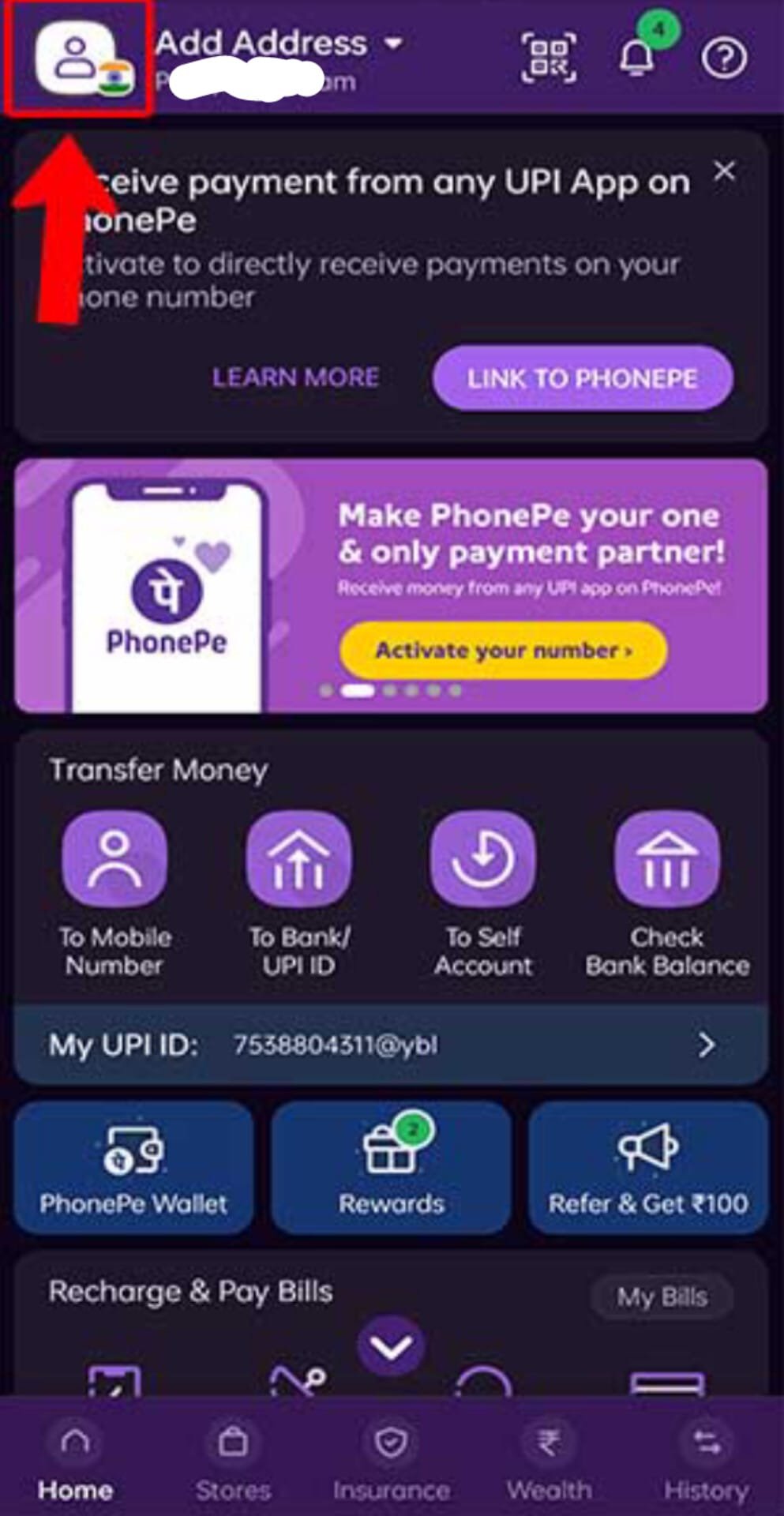
2. Go to “Bank Accounts” in the Payment methods section.
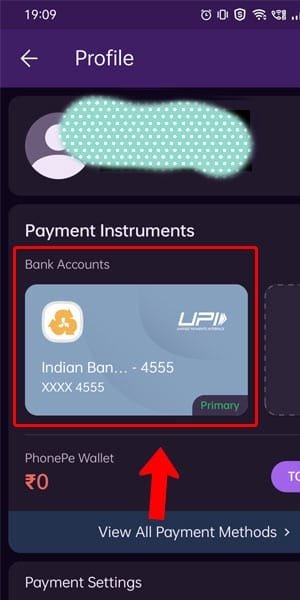
3. Pick the account you want as the main one and tap the checkbox.
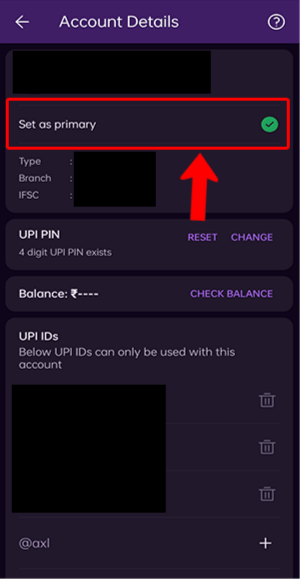
4. Confirm by tapping “Yes” on the pop-up.
Great job! Your main PhonePe account is now changed. You’ll get money and payments in this new account.
Remember, check if the new account is linked before and double-check its details. If you have issues, contact PhonePe customer support for help.
In short, follow these steps in the My Money section to easily change your main PhonePe account whenever you want. Keep your main account updated for smooth transactions.
Also Read: How To Unarchive Chat in Telegram?
Tips Before Changing Primary Account in Phonepe?
Before you switch your main account on PhonePe, make sure the bank account you want to use is already linked to your PhonePe app. If it’s not connected, add it as a new account before doing anything else.
Check the details of your chosen bank account carefully before confirming. Make sure the account number, account holder’s name, and other important info are correct to avoid problems with transactions. If you face issues or have questions, don’t worry!
Contact PhonePe customer support (+91 80 6872 7374) —they’re ready to help and make sure everything goes smoothly when you’re changing your main bank account.
To help our readers, we have come up with this article which talks about everything that you need to know about the primary account in Phonepe.







