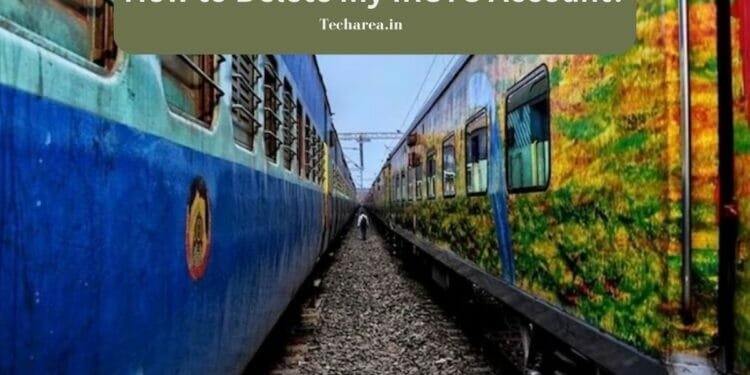The Indian railway system is one of the most large and busy rail networks in the world. The IRCTC is a platform where people can book tickets online and access several other features.
So, you might be creating one account to avail of all these features. But for some reasons (like privacy or lack of usage), if you want to delete IRCTC account and wondering how to do it, then this article will be helpful to you.
Critical Points To Remember When Deleting Your IRCTC Account
- IRCTC accounts are not accessible once they are deleted, so be sure to cancel any outstanding bookings or tickets before deleting the account.
- Your account cannot be restored once it has been deleted. If you wish to use IRCTC services again, you will need to create a new account. So give it a thought twice
- If you have any questions or encounter any problems deleting your account, please contact the IRCTC customer service department before taking any steps.
Also read – How to Change Fastag Mobile Number 2023 – 2 Simple Methods
How to Delete My IRCTC Account – 2 Working Methods
There are a few simple steps that you can follow in order to delete your IRCTC account easily and conveniently. You can remove your IRCTC account by following these two methods below:
Deleting IRCTC Account in IRCTC Website – Method 1
- Step 1 – Log into your IRCTC account by using the official website. After entering your e-mail address and password, you will be directed to your IRCTC account.
- Step 2 – Once you have logged in to your account, navigate to the menu option located on the top left-hand corner of the screen and then tap on the “my profile” section
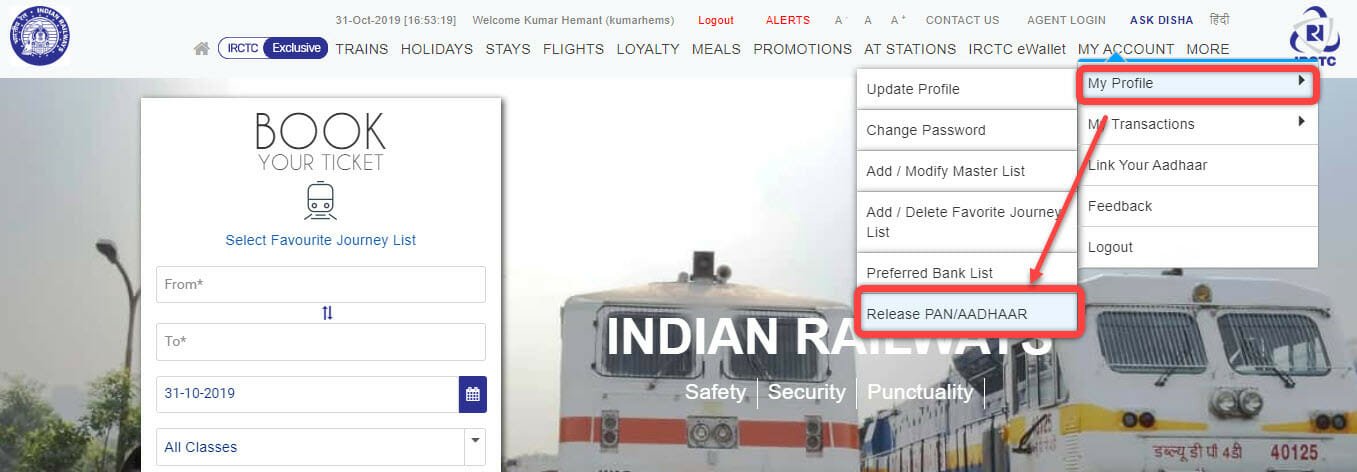
- Step 3 – Click the “delete account” option in the “my profile” section.
- Step 4 – To confirm the deletion of your account, you will be asked to select an authentication method. You will have the option of selecting either your mobile number or your email address.
- Step 5 – Use the OTP or verification code to verify your user. You must receive your OTP at your registered mobile number if you choose mobile authentication. You might receive the verification code on your registered email address if you choose to authenticate using your email.
- Step 6 – You will be asked to give an explanation for why you would like to delete your account by IRCTC account,
- Step 7 – Upon deletion of your account, you will be asked to confirm the deletion. You will be able to delete your account once you approve the required items.
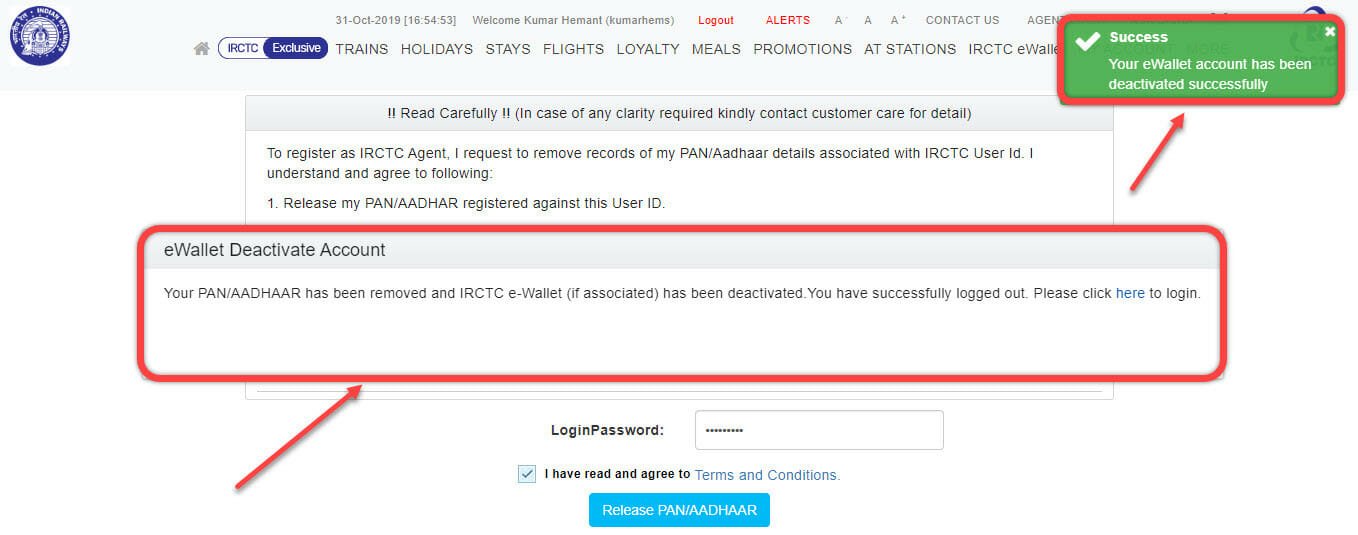
- Step 8 – Your account must be verified for deletion. Your account deletion request will be confirmed via email from the IRCTC. An email will be sent to you with a link that you must click in order to confirm your account’s deletion.
Remove IRCTC Account Using Contact Center – Method 2
The alternative method is to contact 0755-6610661 for Hindi or 0755-3934141 for English and request the deletion of your IRCTC account.
FAQ
Now you know how easy it is to remove your IRCTC account by following the step-by-step instructions in this article. We hope you found this information helpful!