In this post, you will come know how to change group name in WhatsApp. Read the entire article to find out how.
WhatsApp is one of the most popular social media apps for chatting. This allows you to stay in touch with your colleagues and friends.
If you want to work as a team, then WhatsApp groups are very useful. Plus, as you have created group you can name it according to your preferences. But sometimes you may want to change its name and are confused.
How To Change Group Name in WhatsApp ( via App )
Most WhatsApp groups are created for chatting and sharing data. Creating a group allows you to send data like photos, audio files, and videos to everyone in the group at once.
However, if you are not pleased with your group name after creating the group and adding your group description, then you should choose the best WhatsApp group name.
Below are the steps you need to follow in order to change the group name in WhatsApp:
- Step 1 – Open the WhatsApp app first.
- Step 2 – Select the WhatsApp group in which you wish to change the name.
- Step 3 – Next, after opening the WhatsApp group, click on the group icon in the top right corner.
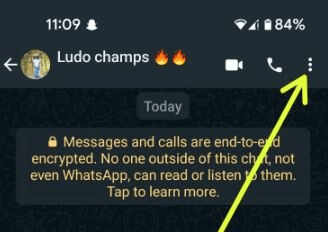
- Step 4 – Click the three vertical dots to access group info.
- Step 5 – Now tap on the new subject button that appears and enter your new chosen name.
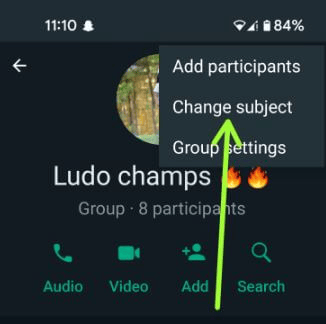
- Step 6 – Select done once you’ve created a new name. You’ll see your new name appear on the screen.
Also read – How To Upload WhatsApp Status Without Losing Quality – 3 Working Methods
Change WhatsApp Group Name Via Web Browser
When using WhatsApp on the web, the steps are a little different than when using the mobile app.
You can change the subject on WhatsApp web by following the steps below.
- Log in to your WhatsApp account on your PC using WhatsApp Web.
- Click on the group you wish to rename.
- Select a subject group from the top menu.
- Click on the pencil icon after hovering over the group name.
- Change the name and then click the tick mark icon.
FAQs
Overall, it is more likely that you can change the name of a group in WhatsApp if you have created a new one for friends or family members. We hope you found this article helpful.







