In this post, you will come to know how to freeze last seen on WhatsApp .
Why ?
We all know how popular WhatsApp has become. We don’t pass a day without using WhatsApp.
We can chat with text messages, send images and videos or via audio calls, video calls, etc.
However, sometimes due to various reasons, you might not want to show your friends or family that you are active on WhatsApp.
So, let’s discuss why you’d like to freeze your last seen and also learn how to freeze your last seen on WhatsApp.
Benefits of Freezing Last Seen On WhatsApp
There might be many reasons why you want to freeze your last seen on WhatsApp. Some of them are as mentioned below:
- One of the main reasons you want to freeze your last seen on WhatsApp is because we feel the urge to protect our privacy. If someone can see your last active time on WhatsApp, you might feel like an invasion of your privacy.
- And sometimes, you might want to avoid communicating with someone; then, you would like to freeze your last seen on WhatsApp.
- If you find yourself being distracted by the constant WhatsApp notifications, you can avoid the temptation to check your phone when you freeze your last seen.
- If you are online and cannot reply to someone, and when they see you online, they might think that you are ignoring or avoiding them, so it’s best to freeze your last seen in these circumstances to prevent misunderstandings.
Also Read – Best Whatsapp Private DP Viewer App in 2023
How To Freeze Last Seen on WhatsApp?
To freeze your last seen on WhatsApp, follow these steps:
- Step 1 – Firstly, Open the WhatsApp Application on your Android/iOS device and go to the settings.

- Step 2 – Once you have reached the settings page, click on the account option and continue.
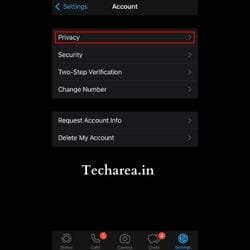
- Step 3 – You will see the privacy section, click on that, and when you scroll down, you will see the last seen option. Click on that option.

- Step 4 – When you tap on the last seen option, you will be given three choices – Everyone, My Contacts, and Nobody. Choose Nobody to disable the last seen feature entirely.
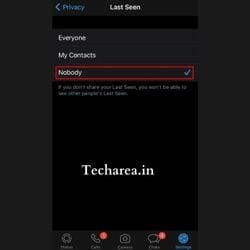
- Step 5 – If you want to enable your last-seen feature again, follow the same steps, toggle it on, and you’re done.
Possible Limitations On Freezing Last Seen on WhatsApp
While using the freeze last-seen feature can have some benefits, but still, it’s essential that you know about what you will miss in this scenario:
- If you disable the last seen feature, you might miss out on important messages when your friends try to reach you via WhatsApp.
- Also, freezing your last seen might make it difficult for your contacts when you will be available for communication.
- And another important thing you must understand is that when you freeze your last seen, you will not be able to see others’ last seen status
Finally, freezing your last seen on WhatsApp may only be viable for some.
For instance, if you use WhatsApp for work or other significant communication, keeping your previous seen visible to others may be necessary to maintain professional relationships.
In conclusion, while freezing your last seen on WhatsApp can provide certain benefits, it’s essential to consider the potential limitations before deciding.
Ultimately, it’s up to each user to determine whether or not to freeze their last seen based on their preferences and needs.







