We are back with the Best free software for windows series for the month of March 2018. As always, we’ll share with you some of the best freeware available for windows which you may not be aware or could have just forgotten !
Before we check the list, here is our previous month’s best free software list in case you have missed it. For this month , check out the below recommended freeware :
1 . HDDScan 4
Your Drive Scanner

HDD Scan 4 will be your personal powerful disk scanner which can scan HDD (hard disk), SSD (solid-state drives) and flash drives. The application is very easy to use. Just select the drive to scan from the drop-down menu and start the process. The built-in SMART (Self-Monitoring, Analysis and Reporting Technology) runs various types of tests and performs diagnostics. From this, the program can alert you of any potential problems. The latest version of HDD Scan 4 supports Windows 8 and Windows 10 OS.
HDDScan 4 Details:
Platform: Windows 8, Windows 10
Size : 3.7 MB
2. Scan Transfer
Share your media from phone to PC easily
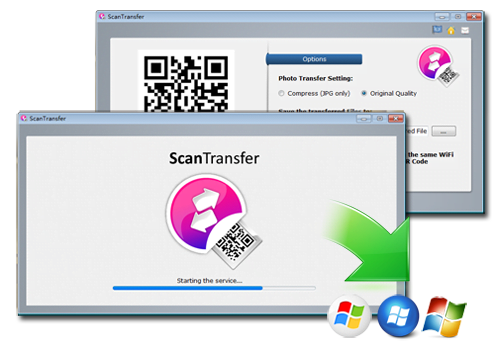
For me this is one of the best free software for sharing files between phone and your PC. All you need is to just install the software and it will show up a unique QR code on the screen. Scan this code with your Smartphone (Android or iOS) and that’s it, you can transfer the files. The application will let you decide where to save the files and choose whether the images should be compressed before saving them. The major highlight of this app is application is that you don’t need to install a companion app on your phone to use it.
Scan Transfer Details:
Platform: Windows 7, Windows 8 & Windows 10
Size : 19.6MB
Also Read : Top 5 Best Smartphones under 15000
3. WhoCrashed 6
Your private troubleshooter
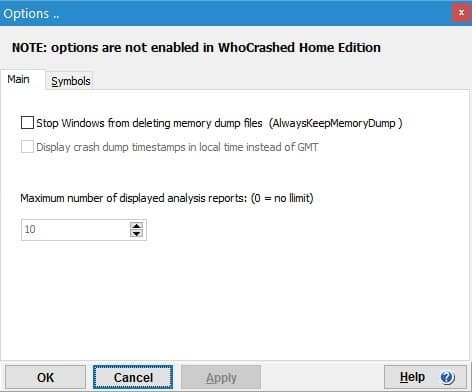
Windows OS is often susceptible for sudden crash, system freeze and sometime unwanted restarts. For most of the time we won’t be sure as to what was the issue and reason for the same. WhoCrashed 6 is a great free software which assists you during these crisis situation by identifying the bad drivers responsible and also analyze the crash dumps. This will help in identifying the root cause of the problem and also guide in resolving the same. The latest version of the freeware is windows 10 compatible and adds more in-depth bug analysis feature. Try it out and let us know!
WhoCrashed 6 Details :
Platform: Windows XP, Windows Vista,7,8 & Windows 10
Size : 8.8MB
*Check valid source for WhoCrashed 6 setup download using Google Search
4. Print Conductor
Your printing assistant
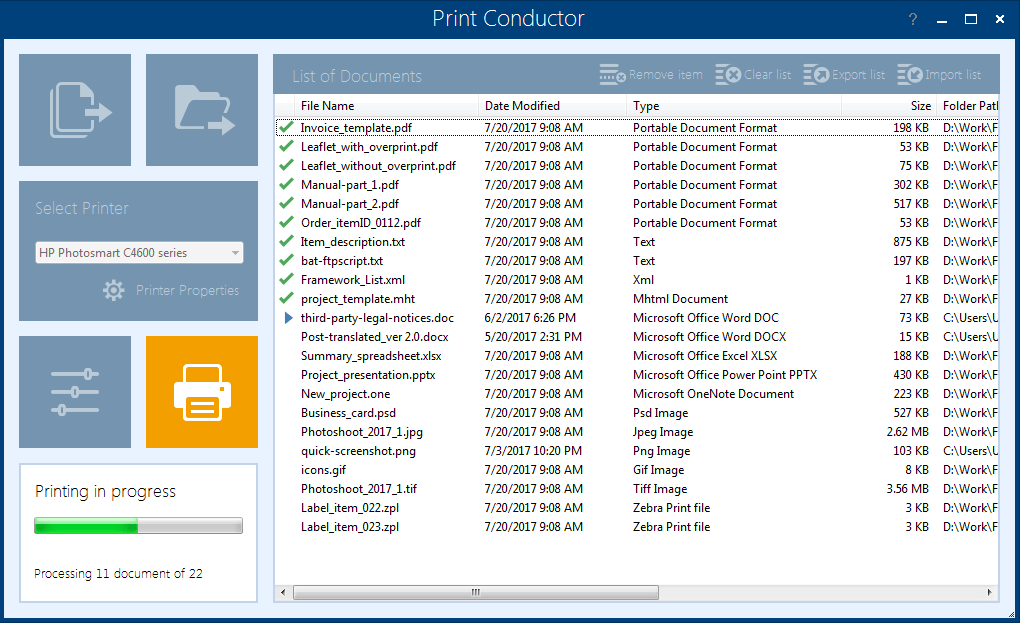
If you are one who regularly pint large number of files but face issues in organizing and prioritizing them? Print conductor is your answer. It a good free software which has optimized printing engine which supports around 70 different documents and images file formats. The interface is an easy drag and drop type one. On top of this, the application can:
- Add crop marks for PDF, Word and Excel documents
- Validate digital signature
- Ability to pause printing processes at any point
Available across almost all versions of windows, check this out.
Print Conductor Details
Platform: All active version of windows
Size : 63MB
Also Read : Best Free Browser Tools for Chrome & Firefox
5. Cloning Software
Your life-saver for backup windows settings
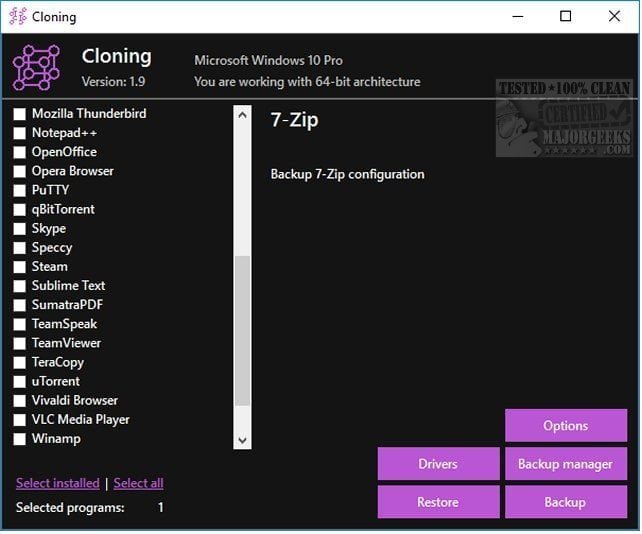
There are many instances when we are pushed for fresh install or re-install on windows OS in our PC. This could be due to issues or bugs in system, lagging or slowness in working, presence of too many bloat ware etc. During this fresh install, it’s very hard to retain all your existing drivers for various devices and also personalized settings of numerous software you are using. Cloning application comes to your rescue here by taking backup of all your application setting and also details of all the required drivers. This way once the fresh install is done, you can restore those settings and driver details using the free software as soon as possible.
Cloning Software Details :
Platform: Windows
Size : 831KB
**Check valid source for Cloning Sofwtare setup download using Google Search
With that, we come to the end of best free software for windows list. All these software are available for free download in internet (we have shared the link for easy download).
This concludes the list of best freeware for windows available for download in internet for March 2018. In case you liked it, please share by clicking the icon at end of post and help us realize the goal of our website ‘Learn More & Share Even More’.
Finally, let us know your comments if you feel we missed out on any good free software or any generic feedback on our list. We seriously consider and value your comments & feedback, as the below saying goes,
“We all need people who will give us feedback. That’s how we improve.”
– Bill Gates










