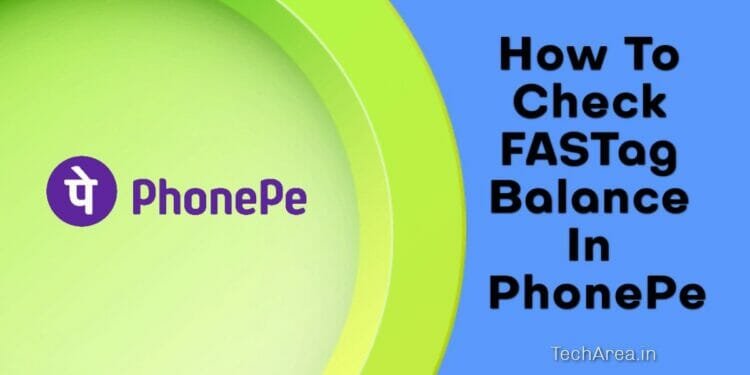If you’re a PhonePe user and want to check your FASTag balance, follow the simple steps outlined in this article.
FASTag has become an essential tool for seamless toll payments on Indian highways. It allows vehicle owners to pass through toll plazas without the hassle of waiting in long queues.
With the increasing popularity of digital wallets and payment apps, PhonePe has emerged as a convenient platform for managing FASTag transactions.
How To Setup PhonePe To Use FASTag
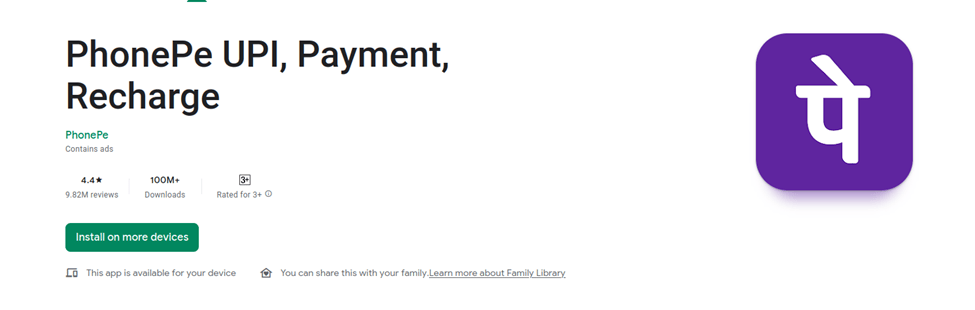
- Start by downloading the PhonePe app on your smartphone. It is available for both Android and iOS devices.
- Visit the Google Play Store or Apple App Store and search for “PhonePe.”
- Tap on the app icon and click on the “Install” button to download and install the app.
- Create/Log in to Your Account: Once the installation is complete, open the PhonePe app.
- If you already have a PhonePe account, log in using your credentials. If you’re a new user, sign up for a new account by entering your mobile number and verifying it with the OTP (One-Time Password) sent to your phone.
Also Read: How to Change Mobile Number in Canara Bank ( 4 Easy Ways )
How To Add FASTag to PhonePe App
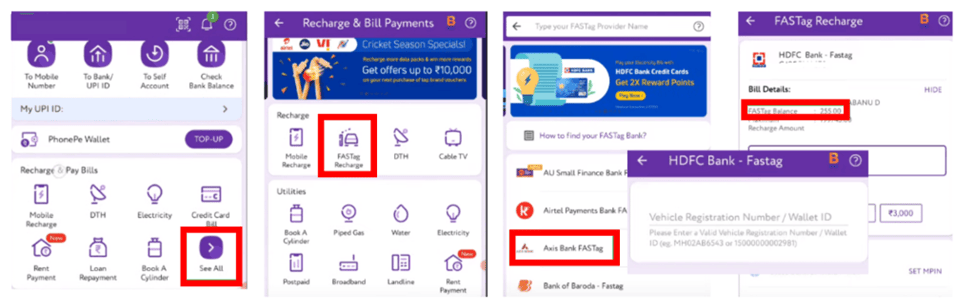
To check your FASTag balance, you need to link your FASTag account to your PhonePe app.
- Open the PhonePe app and go to the “My Money” section.
- Under the “Bank Accounts/FASTag” tab, click on the “Add New Bank Account/FASTag” option.
- Select FASTag Provider: PhonePe supports multiple FASTag providers, including ICICI Bank, HDFC Bank, Paytm, and more.
- Choose your FASTag provider from the list provided. If your provider is not listed, select “Other FASTag Providers” and enter the necessary details as requested.
- Provide the required details such as your FASTag number, vehicle registration number, and other relevant information. Ensure that the information entered is accurate and matches the details registered with your FASTag provider.
- After entering the FASTag details, PhonePe will verify the information provided. This process may take a few seconds.
- Once the verification is complete, you will receive a confirmation message on the app stating that your FASTag has been successfully added to PhonePe.
Also Read: How to Activate Call Waiting in Airtel, Jio and Vi – 3 Working Methods
How To Check FASTag Balance using PhonePe
- To check your FASTag balance in PhonePe, navigate to the “My Money” section again.
- Under the “Bank Accounts/FASTag” tab, you will find your linked FASTag account.
- Click on the FASTag account to view details such as balance, transaction history, and other related information.
Recharge / Top-up FASTag in PhonePe App
If you find that your FASTag balance is low, PhonePe allows you to recharge or top-up your FASTag account seamlessly. Select the recharge option, enter the desired amount, and complete the transaction using the available payment methods within PhonePe.
It’s worth noting that the availability and accessibility of the FASTag balance checking feature may vary slightly depending on updates to the PhonePe app. However, the general process described above should guide you in checking your FASTag balance.
FAQ on FASTag Balance
By following these steps, you can easily check your FASTag balance in PhonePe. This feature enables you to stay informed about your account status and ensures a smooth travel experience on highways without worrying about insufficient funds in your FASTag account.