In this post, we will show you how to stop incoming call in Jio using two simple methods. As with any telecom, in Jio also we do get lots of unnecessary incoming spam or promotional calls.
So, we will share a proper detailed article about it and state the measures that would help you overcome such irritating issues.
What Are Unnecessary Incoming Calls In Jio
For sure, many of you must be thinking about the type of calls we are talking about. Below is the list of some unwanted call types along with brief details.
- Spam Calls
- Promotional Calls
- Dealing Calls
- Phishing Or Fraudulent calls:
- Silent Or Blank Calls
These calls in your device could be easily blocked by performing some settings on your device. Moreover, while performing the call settings, you can even block all other incoming calls temporarily as well as permanently. You just need to have a look at each method and every step that is stated below.
How To Stop Incoming Calls In Jio
Using the MY JIO Application on your Android as well as iOS devices., you can easily Stop Incoming Calls In JIO.
Block Unwanted Incoming Calls Using Jio App
Note: My Jio application must be installed on your phone, in case if not installed, you can proceed to download it from the Play Store
- After downloading, launch the My Jio Application and log in with the mobile number that you use for receiving calls
- To log in, just open the My Jio App and enter the mobile number as shown in the image below
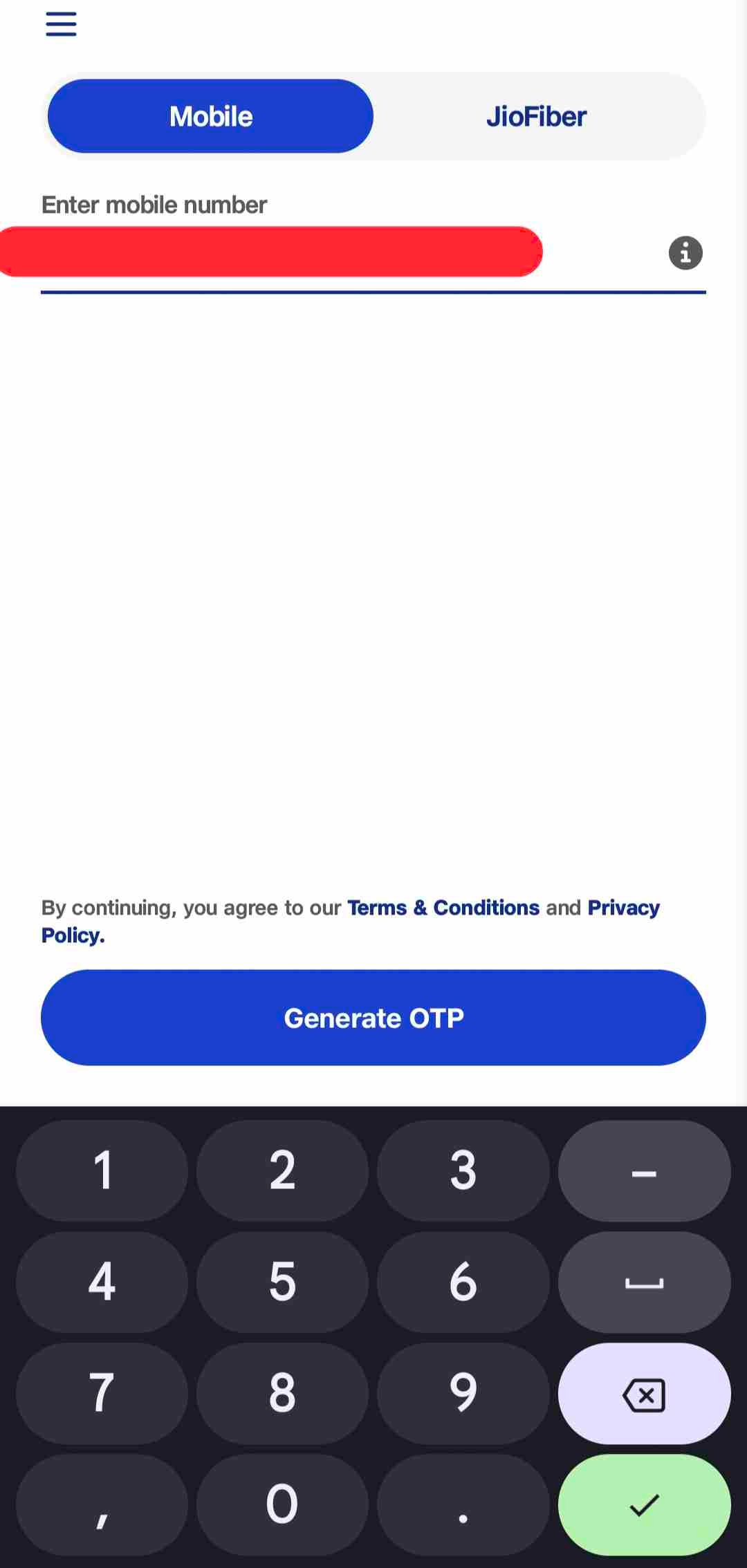
- Now tap on Generate OTP
- Soon an OTP will be sent on the entered mobile number
- Just let the OTP be automatically verified or enter it manually
- After logging in, you have to tap on the drop-up menu (located at the bottom of the right side of the screen as shown below)
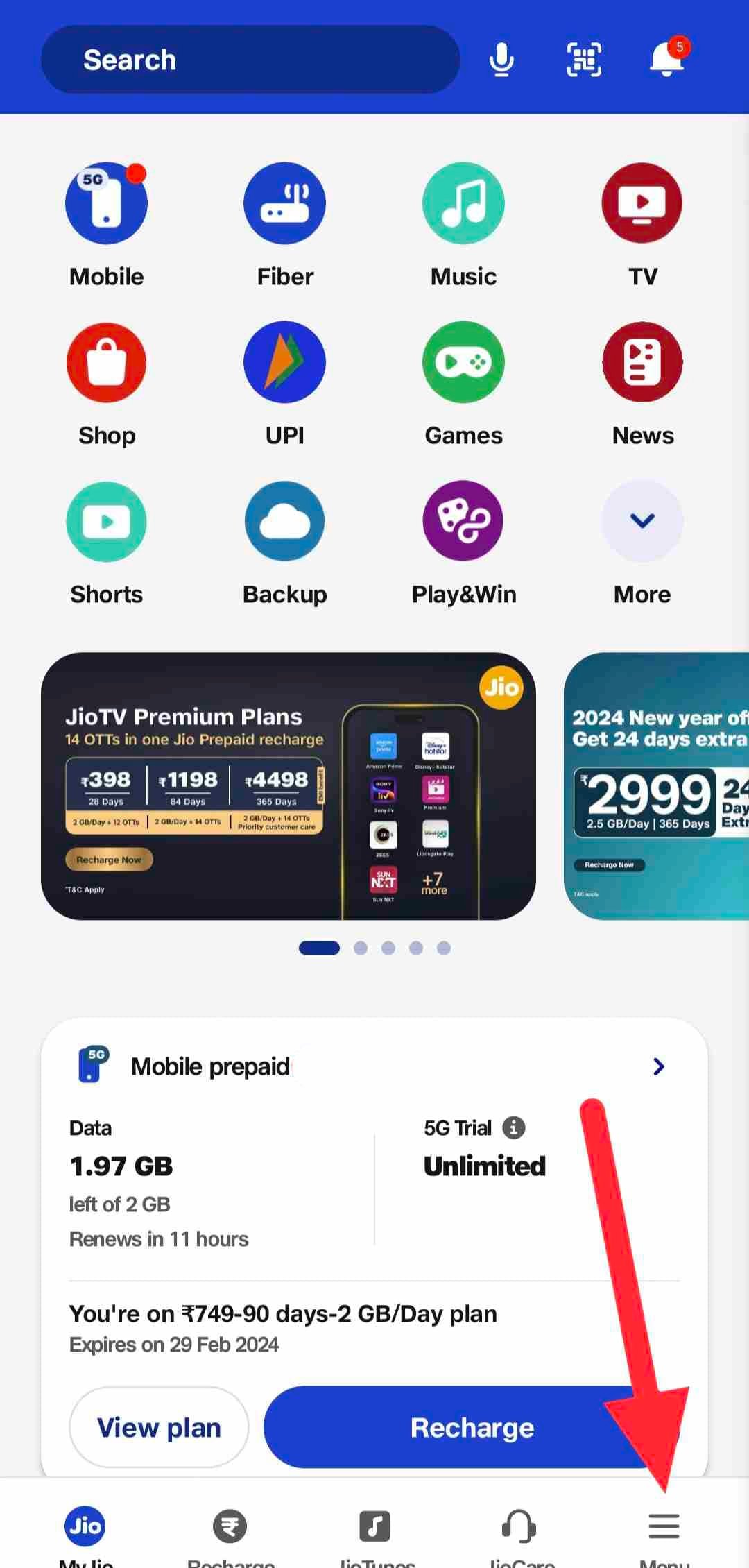
- Now tap on profile and setting
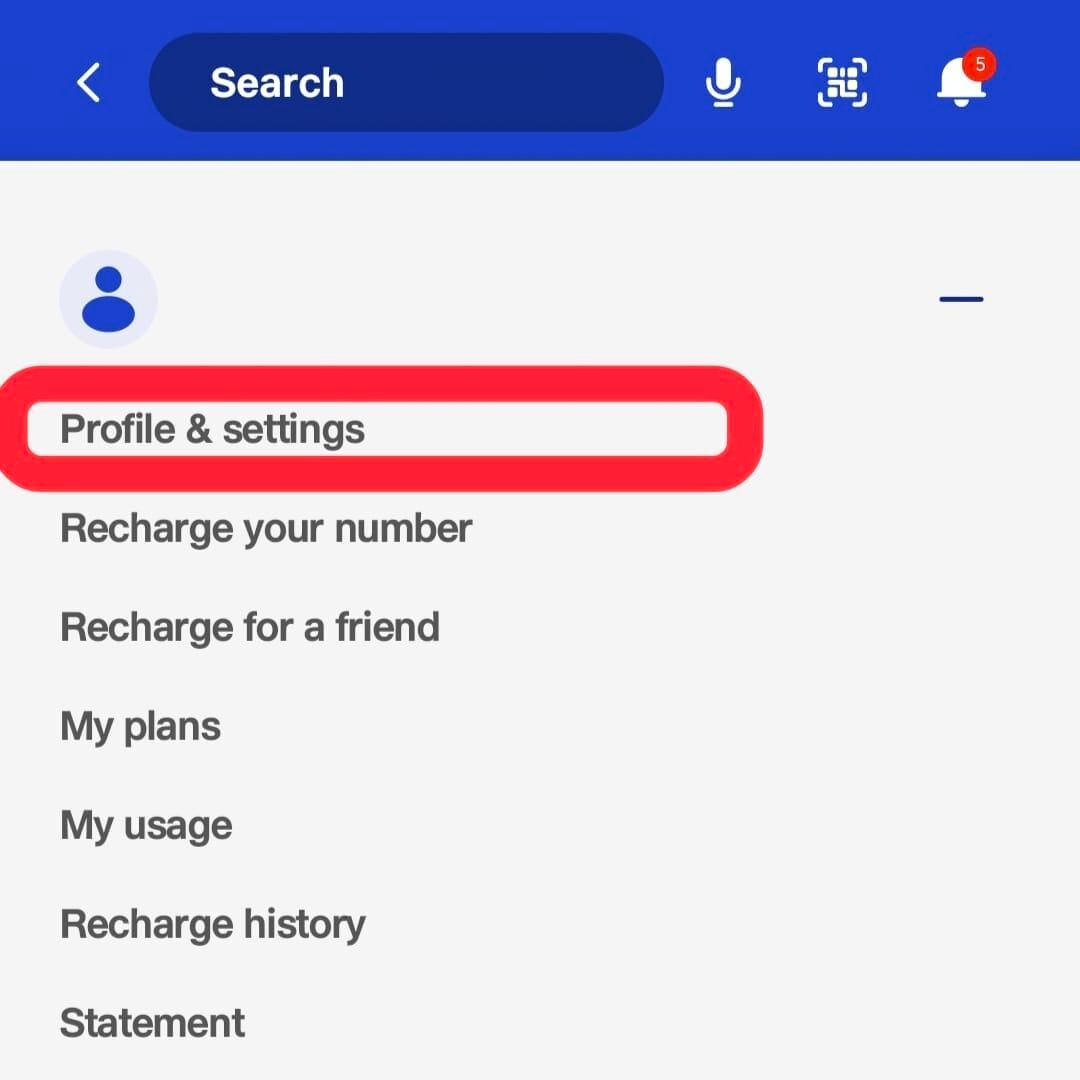
- You will see a tab named, Do Not Disturb, tap on it
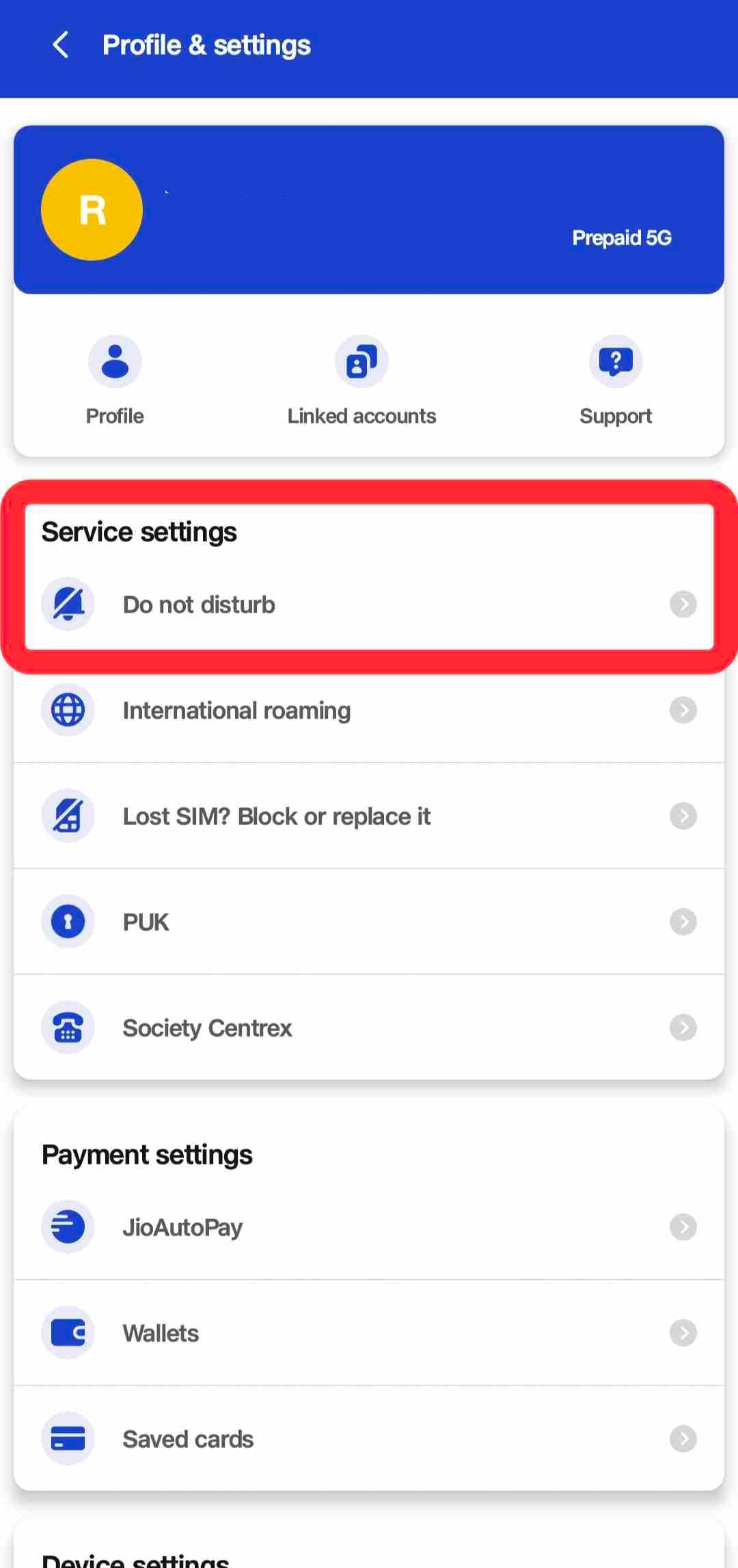
- You will now be at the interface where four toggles will be available
- Out of four, click on the topmost toggle and enable it i.e. Fully Blocked and click on save
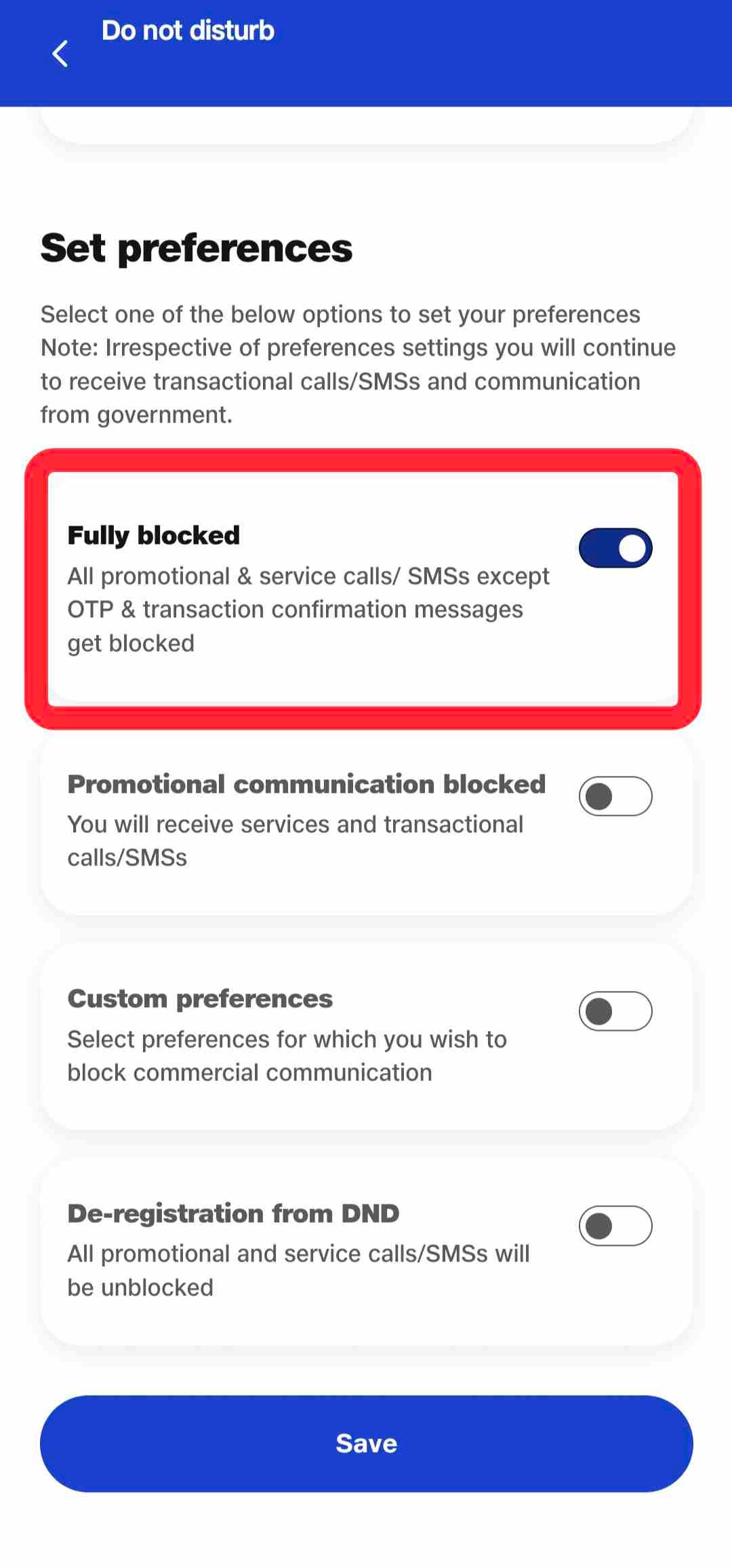
- A prompt will appear asking you to confirm this activity, just tap on proceed
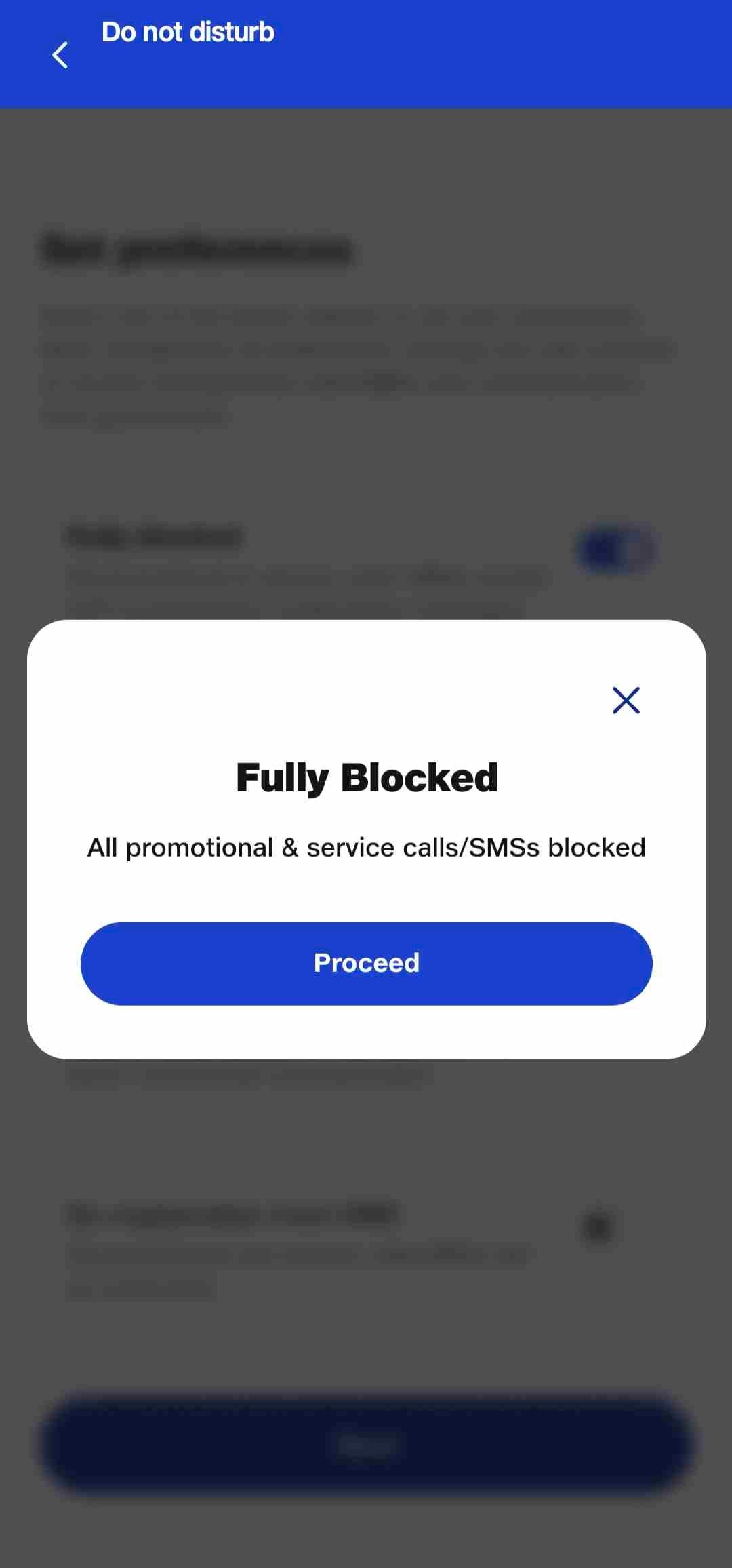
- It will disable All Promotional And Service Calls/SMS except OTP and transactions
Now get back and be relaxed as your work is over and from now onwards, a single unwanted call or even SMS will not knock on your number.
Also Read: 3 Different Ways To Switch Off OnePlus Phone
Methods For Blocking All Calls In Jio App
This method includes blocking all the incoming calls that are not in your contact list. You have to apply just simple settings on your device and that’s below.
- You have to go to your device’s dialer application (make sure, it should not be the Google Dialer)
- From here, find the option of Block Harassing Calls
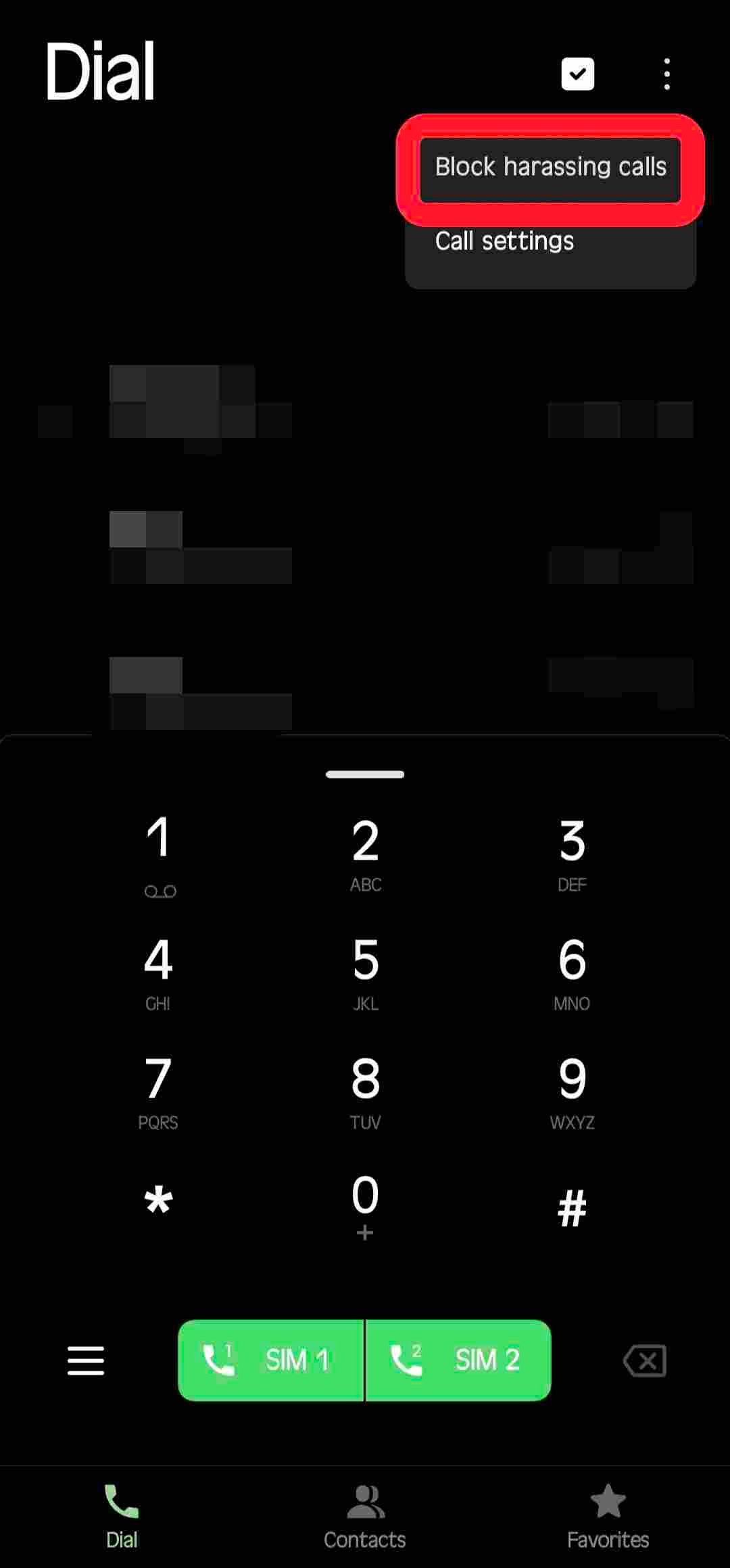
- Now you will be at a dedicated interface for call settings
- From here, enable the toggle of Block All Unfamiliar Incoming Calls (or a similar option may be different in another brand’s phone)
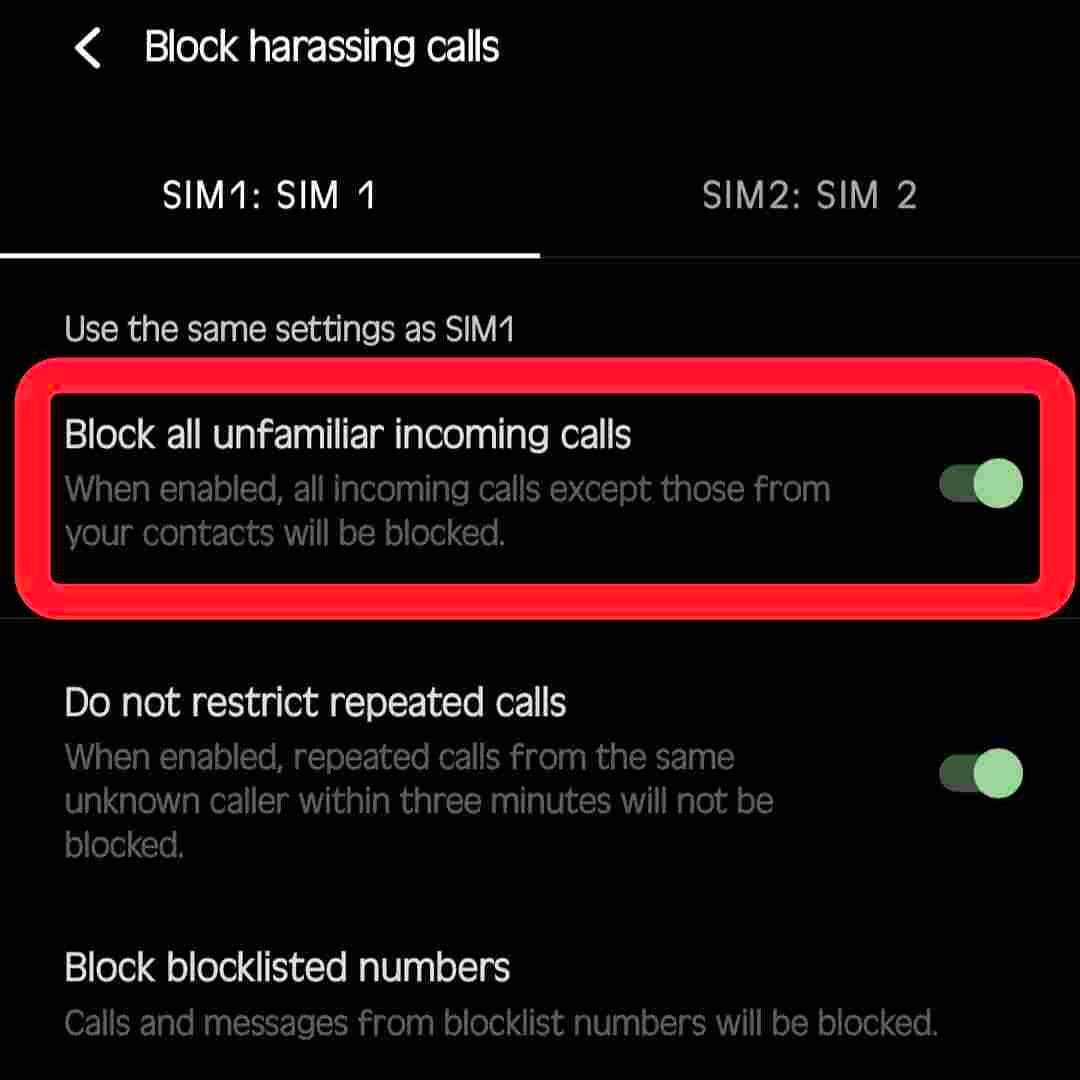
- Tap on continue and you are done
- All the incoming calls except the one in your contact list have been permanently blocked from now
In this post, you have got to know about some really useful tips about How To Stop Incoming Calls In JIO? We have shared two different methods that are easy to perform. Hopefully, these details would really be praiseworthy. Kindly share the post with those who may have the same problem and stay connected for such life-saving technical tips.







