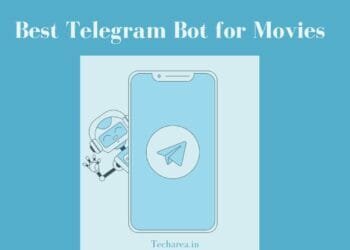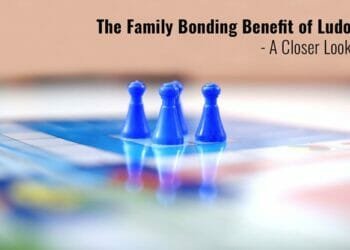In this post, let us know some of the Best WhatsApp Tricks which you can use on daily basis to make messaging even simpler and easier. Some of the tricks mentioned here might be already known but we are sure that most of them will be new to you. Before checking on the tricks, make sure you have the latest version and WhatsApp installed in your smartphone and only from trusted source. Now, let’s dive into the tricks.
7 Best WhatsApp Tricks & Features
Trick #1 -Easy Text Organization
The core purpose of using WhatsApp is for text messaging and for that there are numerous features to in the App to make the process easier. One of the feature which not many people know is how to organize the messages in proper manner before sending. This is very important when you are interacting with anyone on a business or professional level.
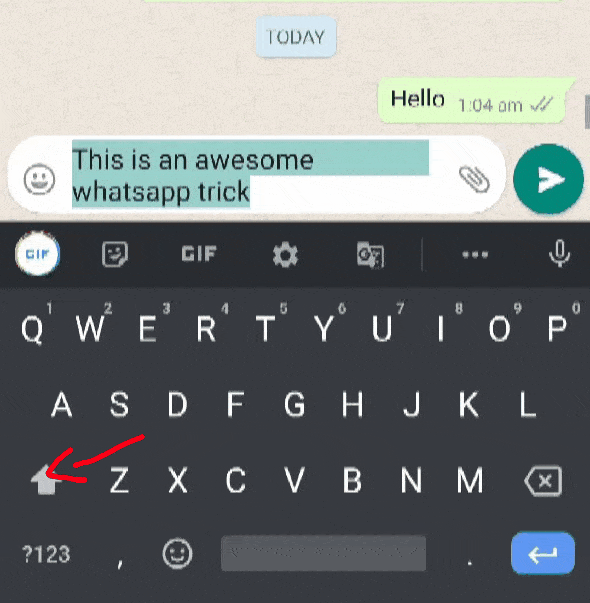
- Open Whats App
- Go To Status – > Type the Text you wish to send
- After typing, select all the text once. Once selected touch the ‘Up Arrow’ present in the keyboard.
- You can see the changes in text from ‘LOWER’ case to ‘UPPER’ case or combination of both ‘UPPER & LOWER’ case.
- This can be used in pop-up chat window as well.
Trick #2 – Send Message without Opening WhatsApp
This trick is very useful in many cases like when you are driving and want to send message. Other benefit of this trick is that your status will not be updated when sent via this method and also you dont need any special third patry apps. Just make sure the latest version of Google Assistant is present in your smartphone.
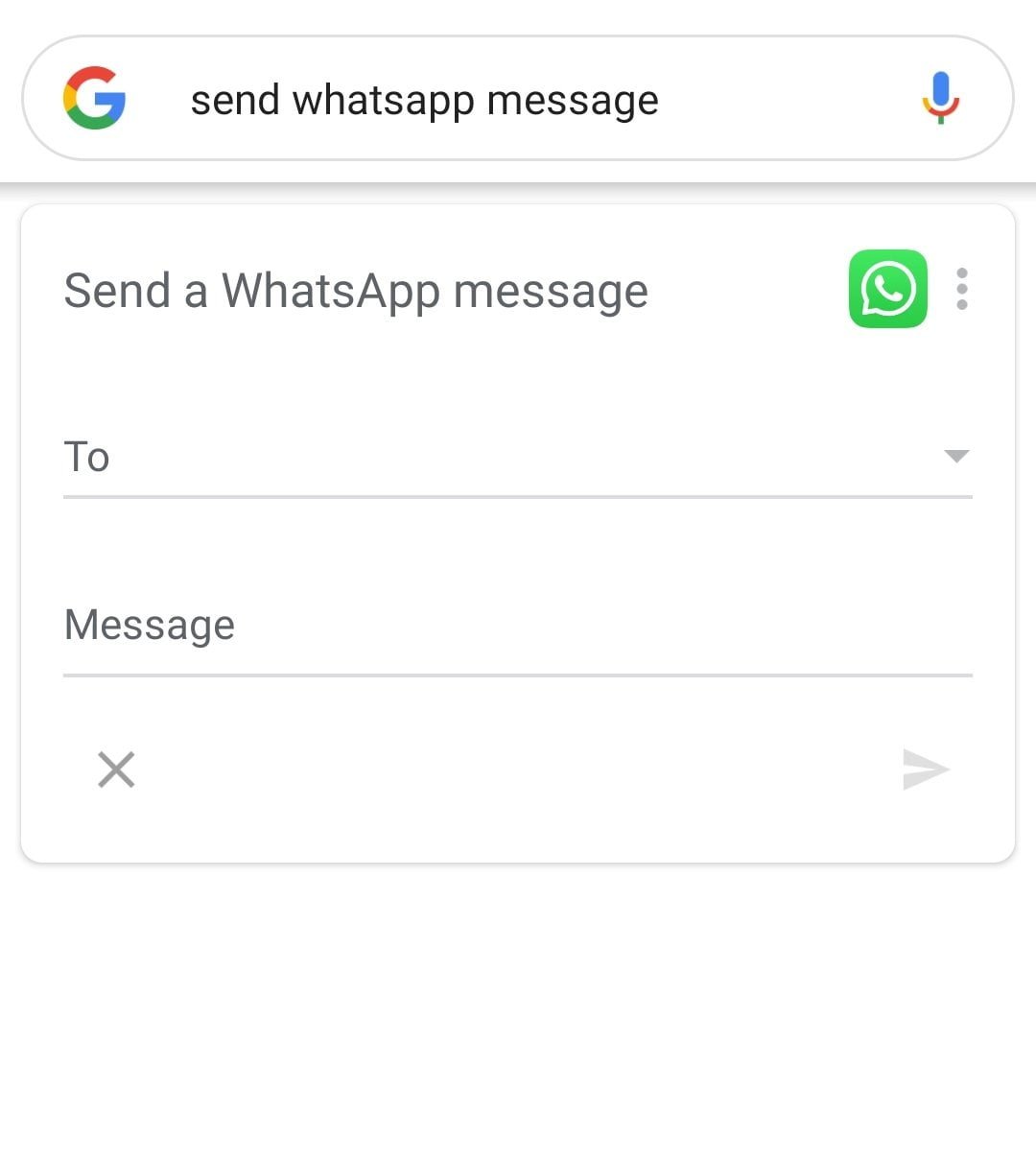
- Long Press on Home button to open Google assistant or even you Voice command to open
- Type ‘ Send WhatsApp Message’ .
- Then provide the recepient name and also the message to be sent in the corresponding places
- Just press the ‘Arrow’ button to send the message. That’s it.
- You can also do the same with just using your voice provided it is already registered in your device. Try out this awesome trick and let us know.
Trick #3 – Customize WhatsApp Status Photo Creatively
WhatsApp status allows you to set photos, text or videos to express what you think. It is a very popular feature of the App. To make this more customizable, WhatsApp provides you with numerous setting and options in the Status menu which you may not be aware of. Let’s check it out.
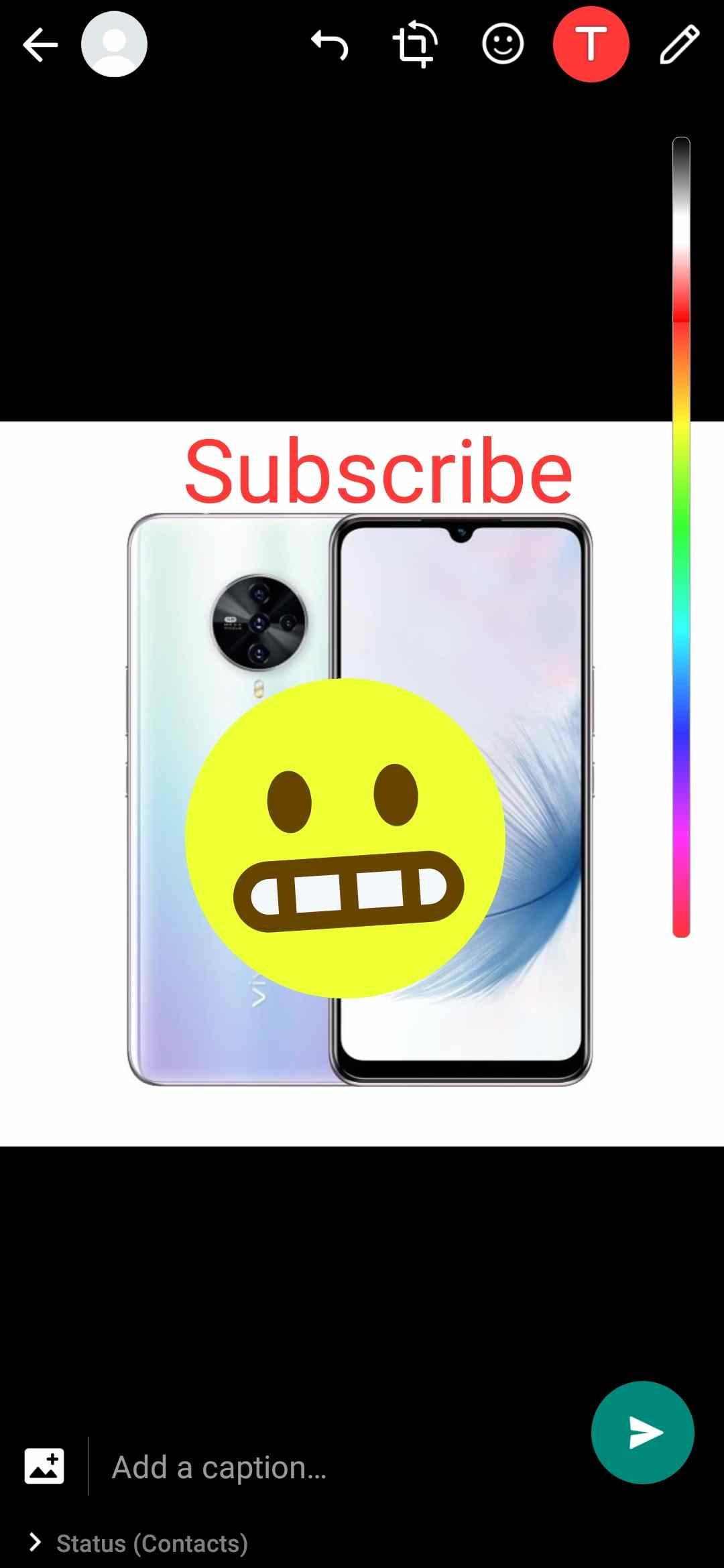
- In the status screen, you can select a Emoji. Rotate it , change the shape it holding with your fingers.
- The color of the Emoji can be changed by dragging the color strip present at the side of the screen from top to bottom.
- This applied even for the any Text if you are addding along. Just touch the text first and then swipe through the color strip for changing color.
- Finally, you can also change the font style of the text by dragging the color scale towards the text direction
Trick #4 – Easy Reply To Message
This method may be known to many people , still we’ll refresh it to help other who doesn’t know. The usual method for replying to certain chat is by selecting the reply option. However, you can also select the chat and swipe to the right. Once done you can see the reply window opened below for your entry. This feature works even in group chat.
Also Read: Google enables auto deletion of Location History
Trick #5 – Change Videos To Audio in WhatsApp Status
This trick must be definitely be unknown to many people. It is very useful if you want to have only audio in your status and not the whole video. Check the details below


- Select a Video which you want to use for Status
- Click the pencil button
- Then, long press on the video. When done, your last used color will overlay on your videos.
- Now, you can hear only audio when the status is set.
Trick #6 – Another Way to Send Voice Message
For sending voice message in WhatsApp, we click and hold the ‘Mic’ icon to record the message and release to send it. There is another way to do this.
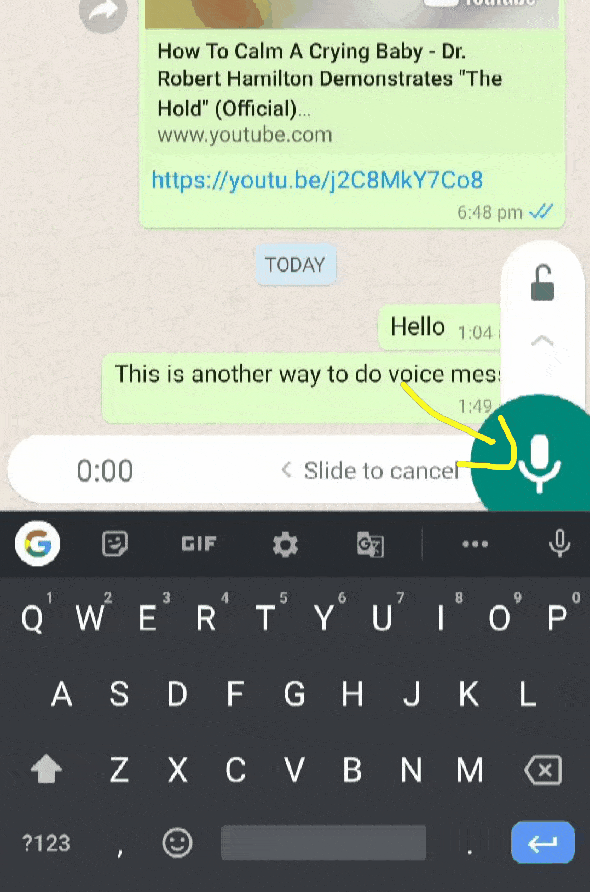
In this method, hold the ‘Mic’ and swipe up to lock it till you complete the voice message. You can also hear such voice messages without using earphones. Play the message and place your mobile on your ears to hear the message.
Trick #7 – Hide Your Chats
We may need to hide some of the chats for various reasons including privacy and safety. In WhatsApp, there is a nifty trick which does the purpose to some extend.
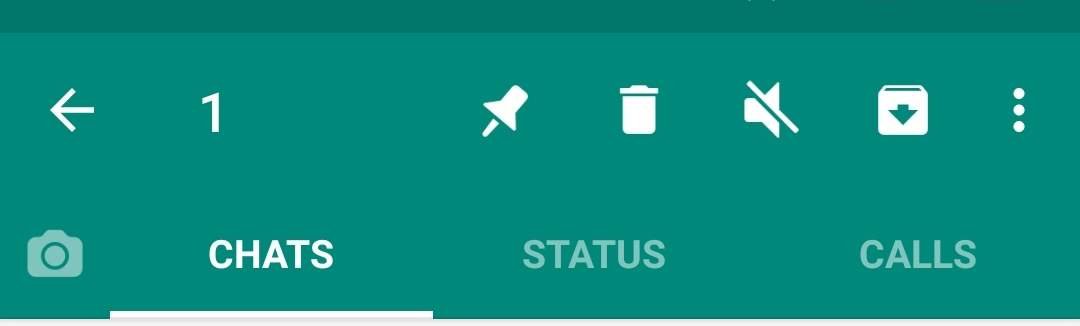
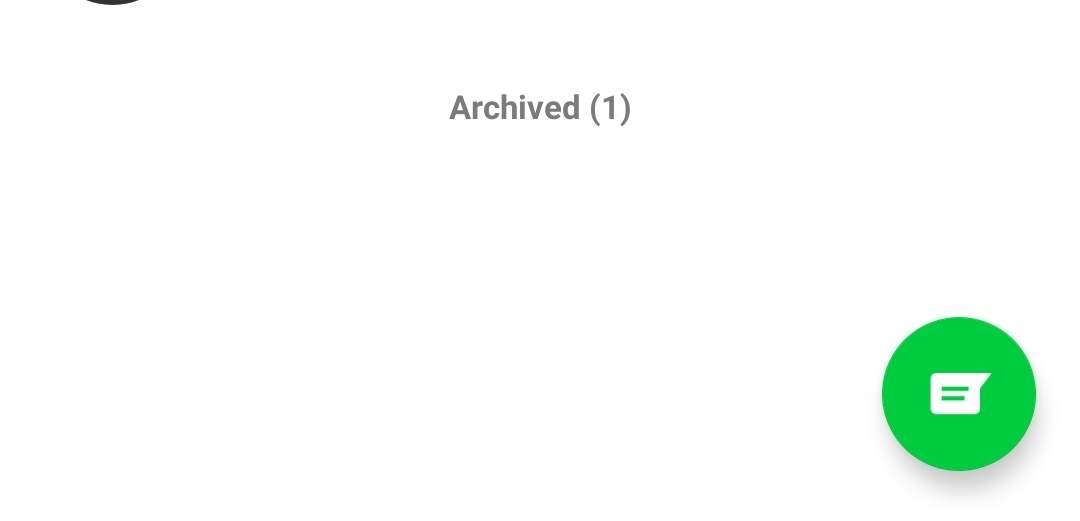
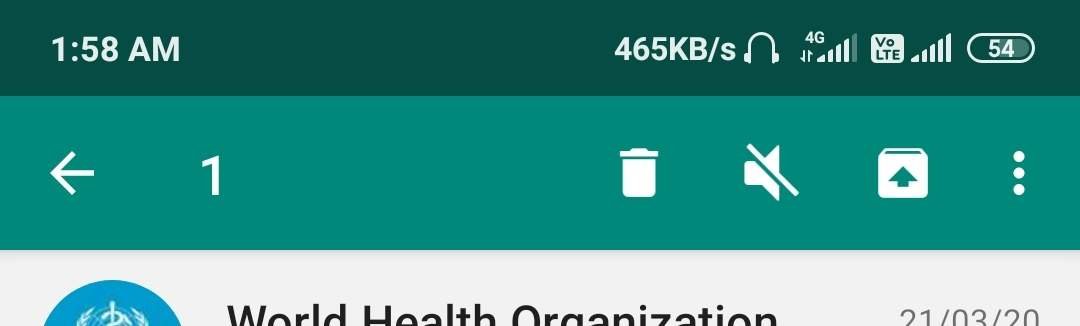
- First, choose the chat which you want to hide.
- Click the ‘Archive’ folder icon present next to 3 dots.
- Once done, the chat is moved to archive folder and placed at the bottom as ‘Archived’. This the chat is hidden.
- To undo this action, select the chat and click the Folder Icon again.
- The chat is now restored to its original position.
So these are some of the best 7 WhatsApp Tricks and unique features which you can use. Do try them and let us know how they work. Also, if you know some nifty tricks which you think useful and not popular, let us know in comments below.