Over the last few months, most of the main stream apps and devices have got into the Drak Mode bandwagon. After, numerous rumours and delays WhatsApp one of most used app across the globe have officially announced the support for Dark Mode.
The company has been testing the Beta version for sometime now. Technically the update has started to rollout.We can expect users to receive the same for Android and iOS inside a couple of days.
Check WhatsApp official statement below :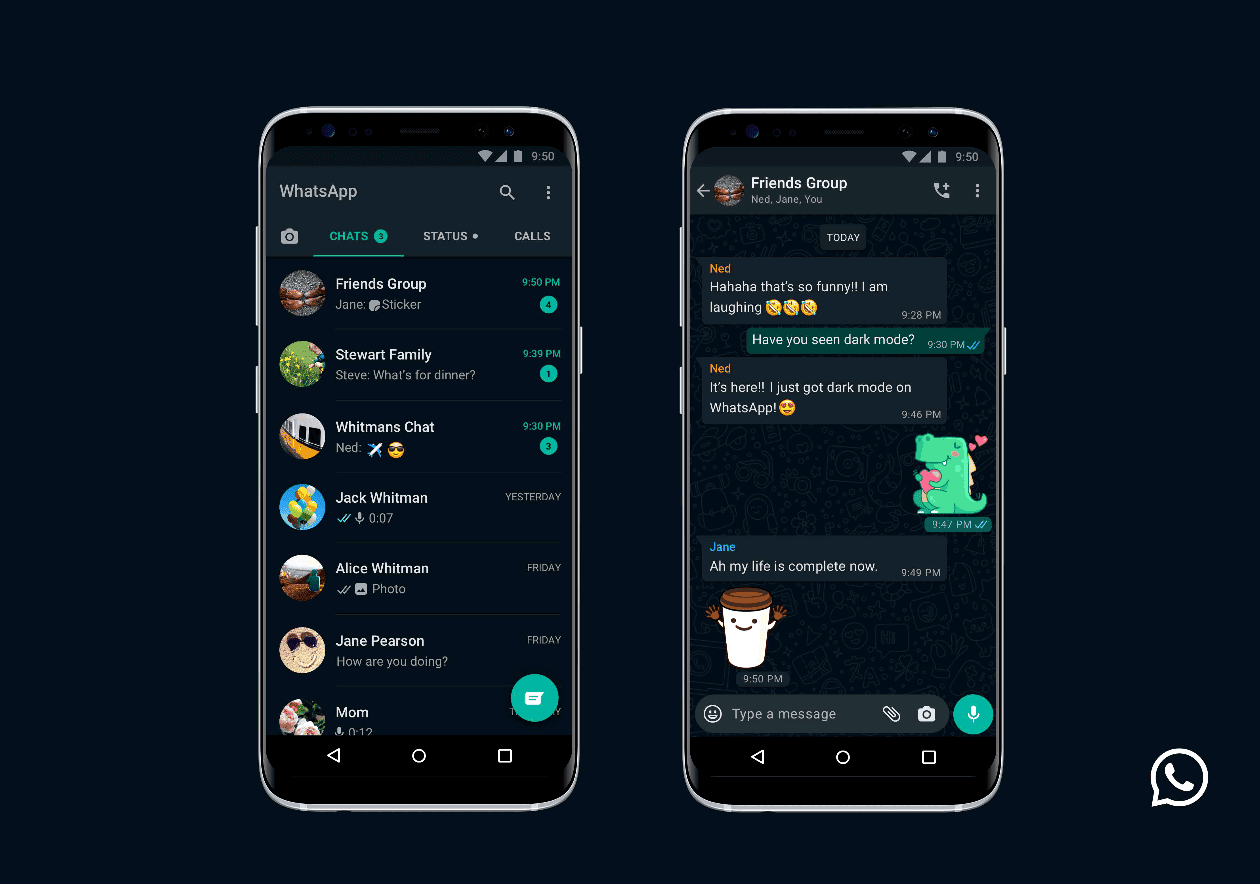
We are very excited to update WhatsApp with the most requested feature from our users everywhere – dark mode…It’s designed to reduce eye strain in low light environments. And we hope it helps prevent those awkward moments where your phone lights up the room…Users on Android 10 and iOS 13 can use dark mode by enabling it in system settings. Users on Android 9 and below can go into WhatsApp Settings > Chats > Theme > select ‘Dark’. We hope everyone enjoys dark mode, which is rolling out in the coming days on the latest version of WhatsApp
Also Read : Alleged iPhone 9 image leaked reveal camera setup
WhatsApp dark mode
This update focuses on readability. Thus, the colour schemes are near the system defaults on iPhone and Android”. Moreover, this color combination ensures that an important data stands out. For Android 10 customers, you’ll be able to merely set the system theme to “dark” and WhatsApp will follow.
Nonetheless, you may as well set simply WhatsApp to “dark” from the settings. The latter can also be relevant for Android 9 Pie and older systems. As for iOS customers, solely iOS 13 can have this update.
What do you about the dark mode function in WhatsApp ? Did this feature take too much time to become public? Tell us your normal opinion in comments below.









