Many people want to know the purchase date of their mobile phone. In this, post we will explain in 4 simple ways to check when you bought your smartphone.
What you need to know the phone purchase date ?
- To check whether the mobile is still in warranty
- To verify whether my phone is eligible for next Android update.
- When we plan to buy a new phone, we check the purchase date of the old phone for sure to know about the age of the phone.
However, this becomes quite difficult as we generally don’t keep the purchase bill safely with us.
In this article, we will know all the basic and simple methods to know the purchase date of your phone.
How To Know The Purchase Date of Your Phone
Check out the below methods to understand the ways of knowing your phone’s purchase date
Method 1 – Use IMEI Number To Check The Purchase Date of Phone
You can know the purchase date of your phone by using it’s IMEI number. Follow the steps below.
Step 1 Click on this link https://www.imei.info/ or search imei.info on Google.
Step 2 Now find the IMEI number of your phone. You can find it in a few ways given below.
- Go to the ‘Phone’ application in your mobile and type *#06#. Your IMEI number will be displayed on the screen.
- Second way is by going to the ‘about phone’ section in the settings of your phone. You will find it there.
Step 3 Then, go to the website given above. Type the IMEI number in the box showing ‘enter IMEI’ and click on check. You will be shown all the details of your phone including the activation date.
Details will be shown like below :
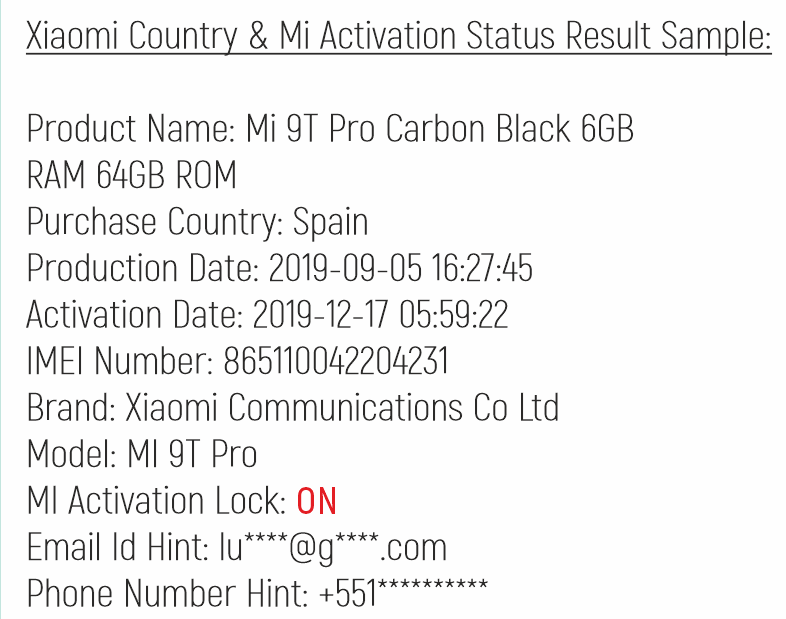
Method 2 – How to Check When I Bought My Phone using Gmail ?
When we purchase a new mobile phone we activate it using Gmail. You can also know the purchase date of your phone using that same Gmail.
Step 1:- Search ‘Find my Device’ on Google. Then login with the same email which you used while activating your new phone.
- If you are already logged in to your browser with the same email then you don’t have to do the above steps, just simply search on Google.
Step 2:- Homepage of ‘Find my device’ will come. You will see an ‘i’ button there, click on it .
- You will be shown the Registration or activation date of your phone.
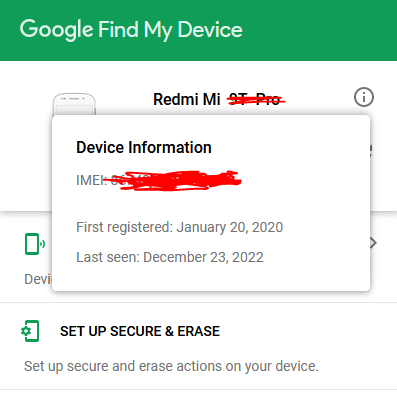
Method 3 – How to Check the Purchase Date of a Phone from E-commerce Apps?
- This method is only applicable if you have purchased your mobile from an e-commerce website or app.
- You can simply go to the ‘order history’ option in the app and find the purchase date there very simply.
Method 4 – How to Check when I bought my Phone using the Serial number of your phone?
Note:- Applicable only in some phones only.
You can also check the purchase date of your phone using its Serial number, but you have to know some basics first.
- The 4th and 5th digits will tell you the manufactured date.
- The 4th digit will be an Alphabet and indicates the year and the 5th digit will indicate the month.
- Use this list to know the year from the alphabet:-
G- 2015
H- 2016
J- 2017
K- 2018
M- 2019
N- 2020
P -2021
Q- 2022
But wait, how will you know the serial number of your phone? Try the below methods :
- From the ‘ About phone ‘ options in the settings.
- From the imei.info website and follow the same steps as in method 1.
- Below the battery if it is removable.
These above methods will help you to find the date you bought your phone or the activation date of the mobile.







