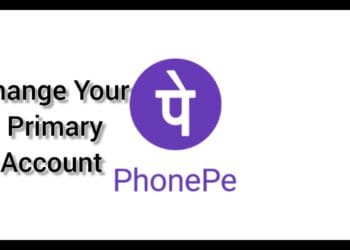This post will provide the extensive guide on how to reclaim your data from Facebook, Google, Twitter, Microsoft, Amazon, and WhatsApp.
Recently, there has been much news on data privacy online and concerns within common people to political bureaucrat. The recent Facebook- Cambridge Analytica data breach issue is a prime example to show the seriousness of this. So, for the first time, we could see people online are hesitant and are thinking twice before sharing data and also worried about their existing data on the internet and how all it could be misused. On top of this, the GDPR which is a compliance standard introduced by the European Union on the user data to the various online publishers and companies have made the issue all the more important.
So now you may want to know what all data about you is present online and also wanted to recover it so that the chances of your identity getting hijacked could be reduced.
To do this easily, we have come up with an easy yet detailed guide on how to reclaim your data from services like Facebook, Google, Twitter, Instagram, and WhatsApp.
How to Reclaim your data from Facebook
Thanks to the recent issue on Cambridge Analytica and GDPR, Facebook already gives you the option to download or review all the information the company holds about you. On top of this, you can also delete the entire facebook account if decided to quit it permanently.
1. Once you login to Facebook, go to the Main menu by clicking the ‘down arrow’ icon and selecting the ‘Activity Log’ option.
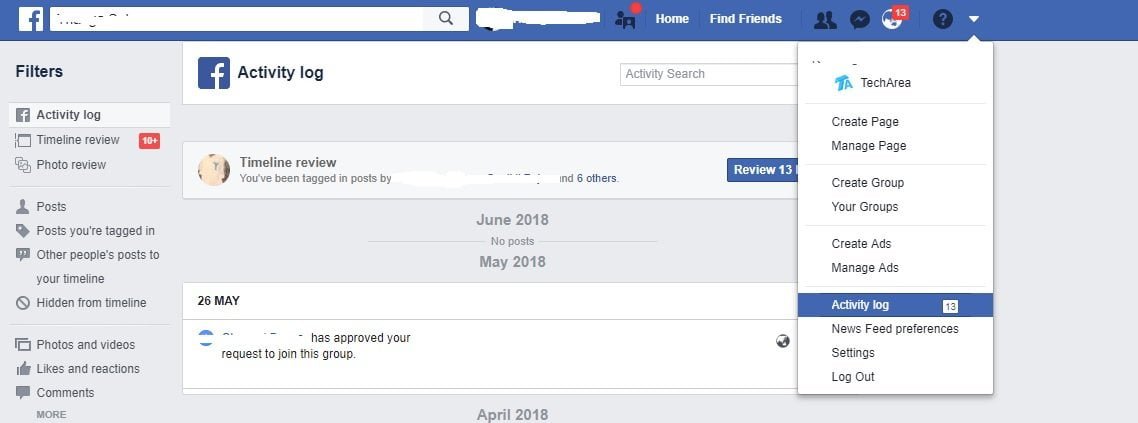
2. Here, all you facebook activity will be shown including the comments you made, pictures you uploaded, etc. You can review and remove any activity you want if not wanted to be shared.
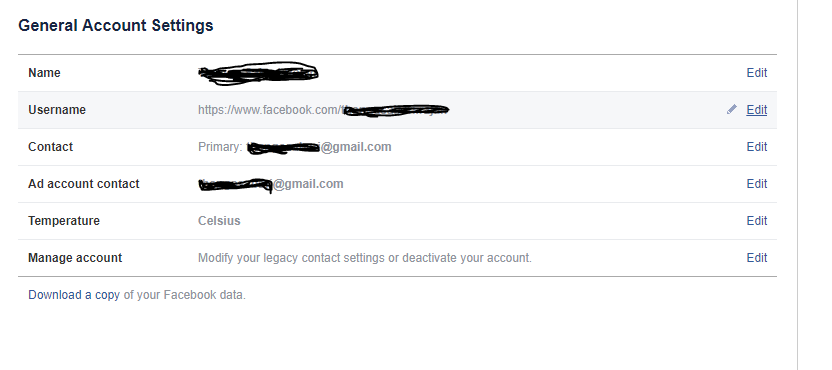
3. To reclaim your Facebook data, Go to the Main menu and select ‘Settings’. In the settings page, below the General Account settings, you will find the option to ‘Download a Copy’ of your FB data.
Once done, if required you can go ahead and delete the account permanently.
Also Read:How to Stay Anonymous Online when using Facebook
How to Reclaim your data from Google
First, to review all the data Google has stored on you, go tohttps://myaccount.google.com/intro/dashboard link
Here, the complete info about your activity including search history, saved locations, your Android devices details will be listed.
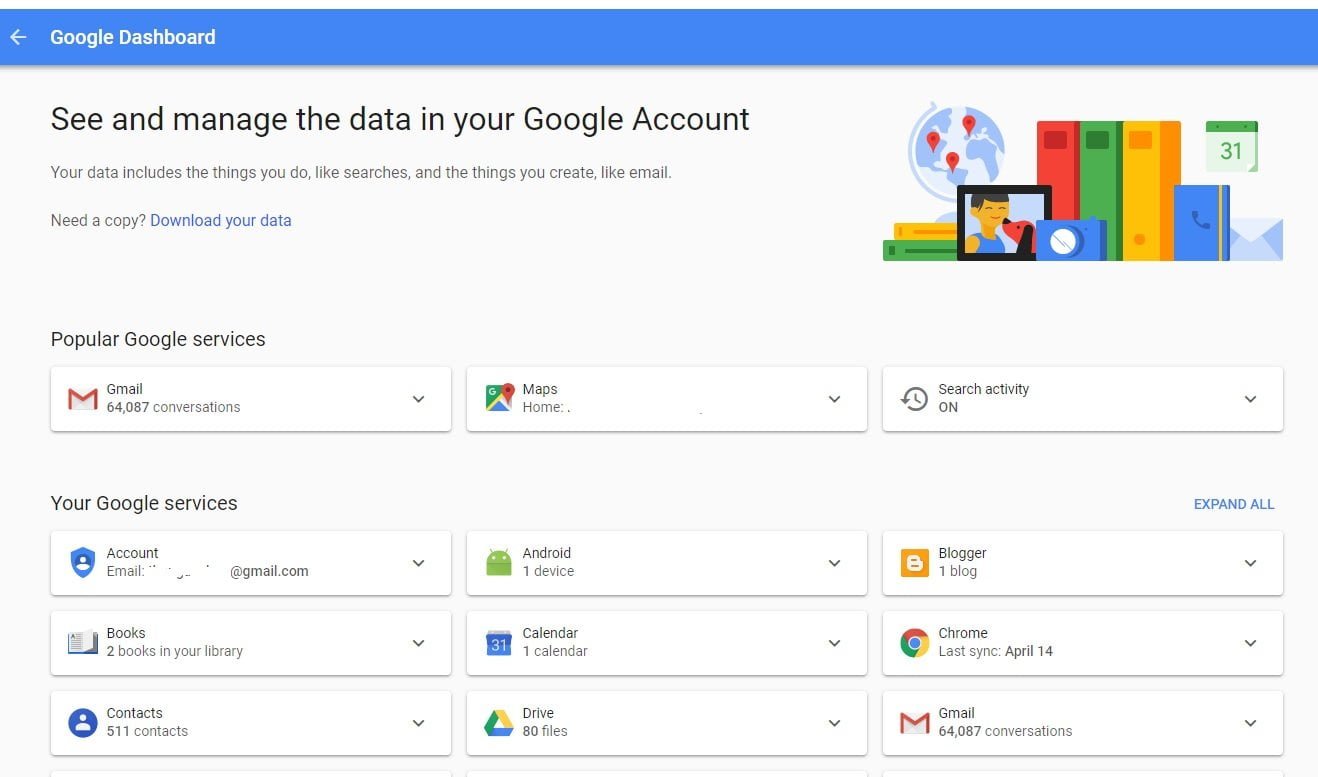
Data maintenance can be done by :
- Turn-off Location history, Web & App activity option to stop gathering data
- Deleting specific data collected by going tomyactivity.google.com/myactivity link
- Delete the whole account by going tomyaccount.google.com/deleteaccount link
Finally, you can also download the complete copy of your data stored in google in Zip file.
How to Reclaim your data from Microsoft
Incidentally, we have already made a guide on how to delete your data stored by Microsoft here. Check it out and if you want to download a copy, the same link has an option for that too.
How to Reclaim your data from WhatsApp
Though WhatsApp is owned by Facebook, at least for now it has been confirmed that WhatsApp doesn’t share data with Facebook. So that’s one good news. In WhatsApp you have the option of requesting the company to share all the data it has on you within the App itself. To do this,
1. First, press the three-dot icon in the top-right corner of the app
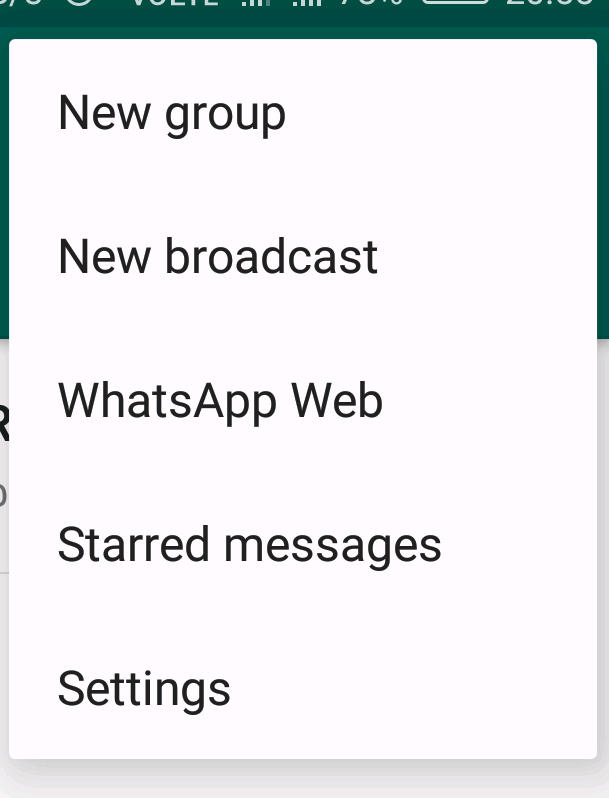
2. Select Settings -> Account -> Request account info option.
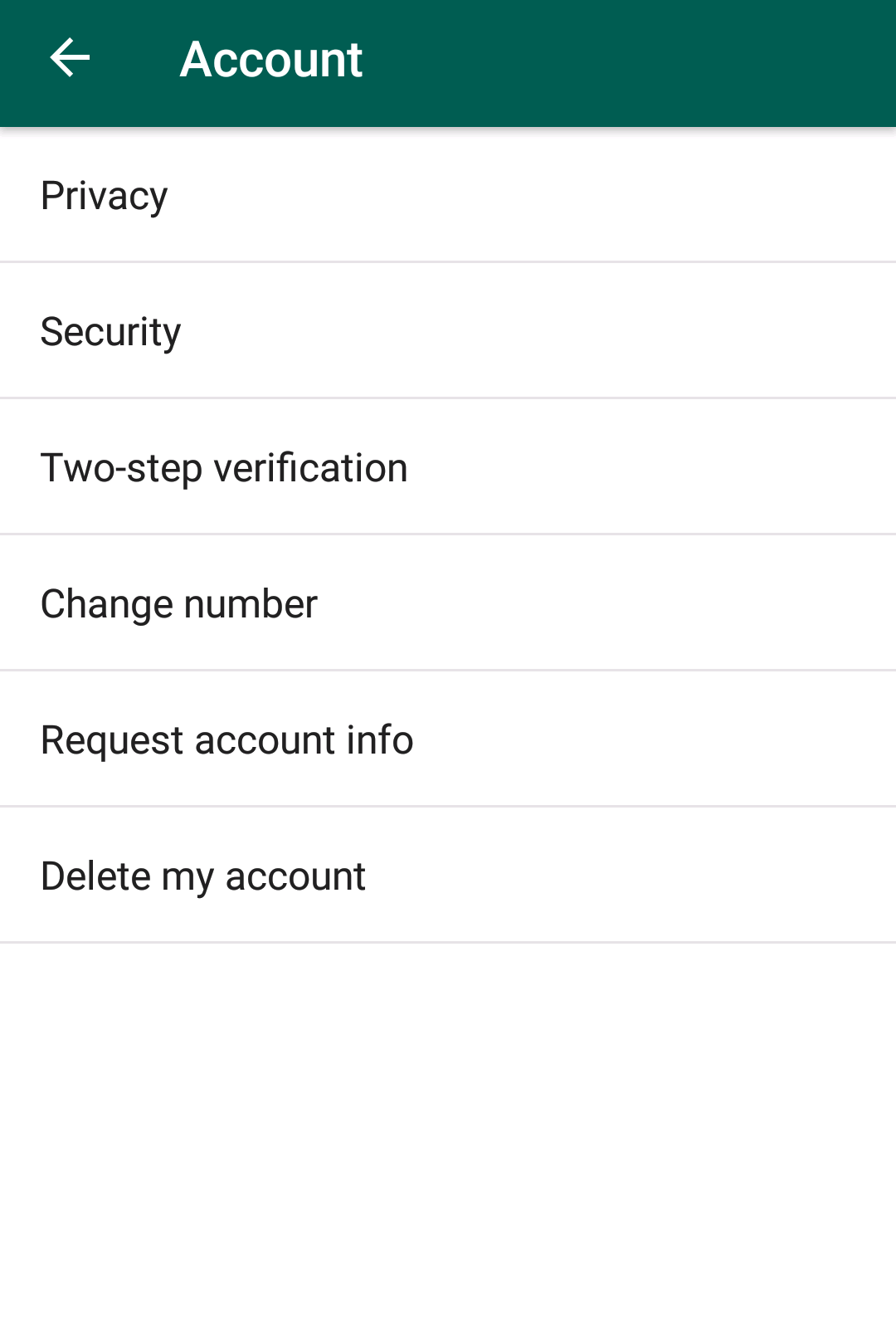
3. Here, tap on the ‘Request Report’ option. Once done, within three days the report will be sent to you.
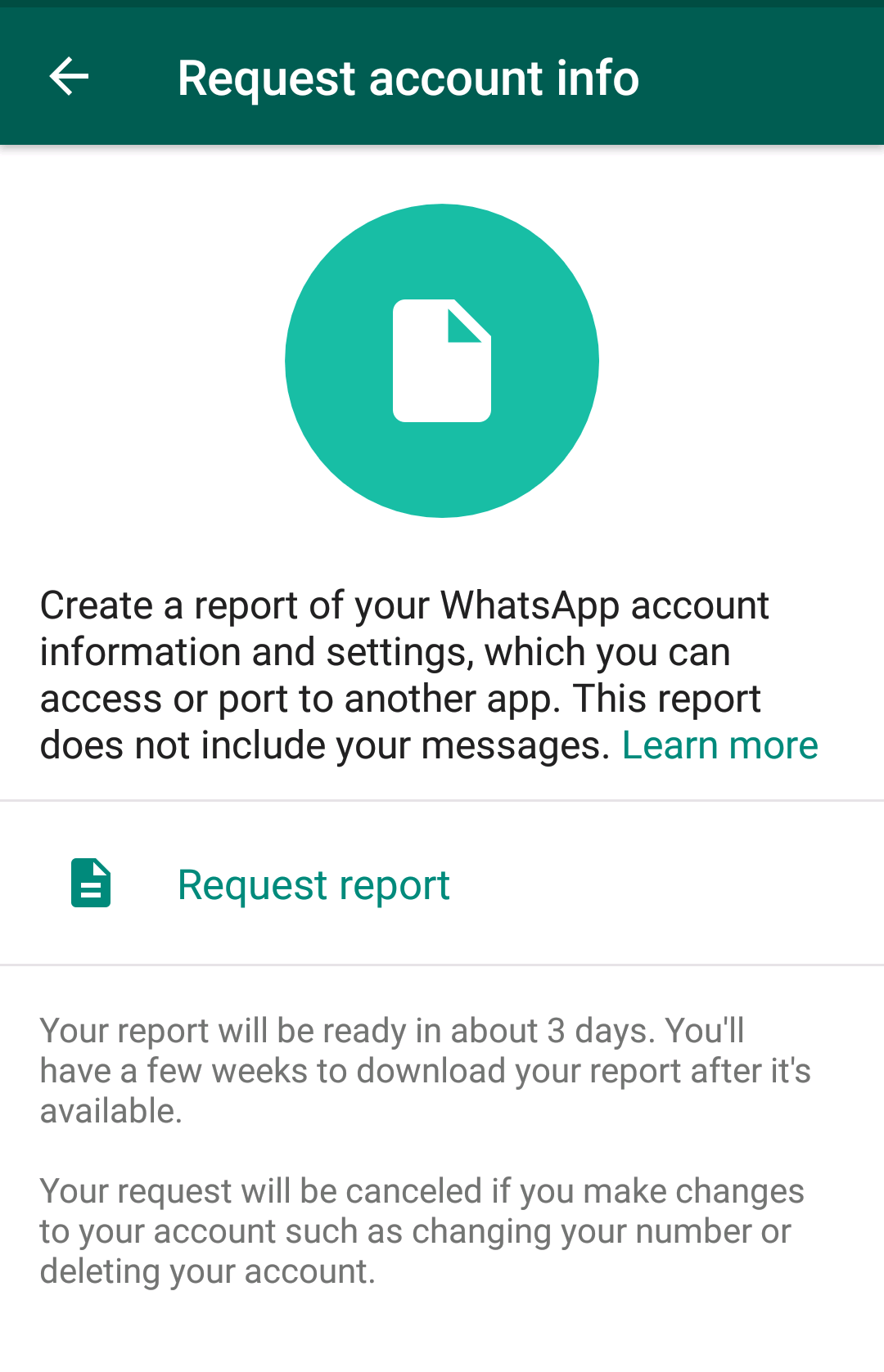
Based on this if you want to delete the account, you can proceed to do so.
How to Reclaim your data from Twitter
In Twitter, after GDPR implementation it has become easy to review and manage your data in the app.
1. First Open the App, and go to the Main Menu. Then, select the ‘Settings and Privacy’ page.
2. Here you could see your personal information, places, and, devices you use. There is an option to deselect any which you don’t want to.
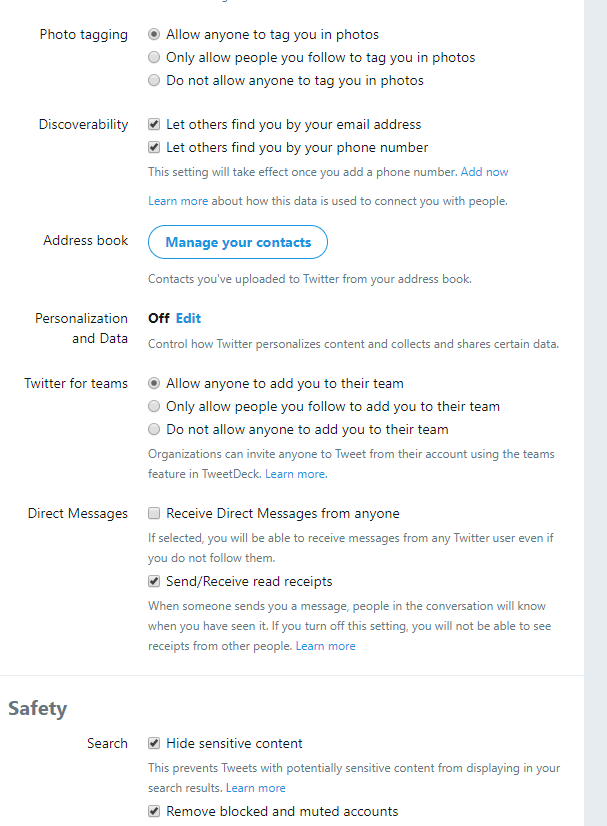
3. To get a copy of your data, select ‘Request data’ button at the bottom of the page to receive an email attachment containing all this data.
Also Read:How to Stop Firefox from leaking your IP address even when using VPN
How to Reclaim your data from Instagram
Post GDPR implementation, Instagram has decided to add the option of downloading the data it has on you. To do this,
Login to your Instagram account using the linkhttps://www.instagram.com/accounts/login/?next=/download/request
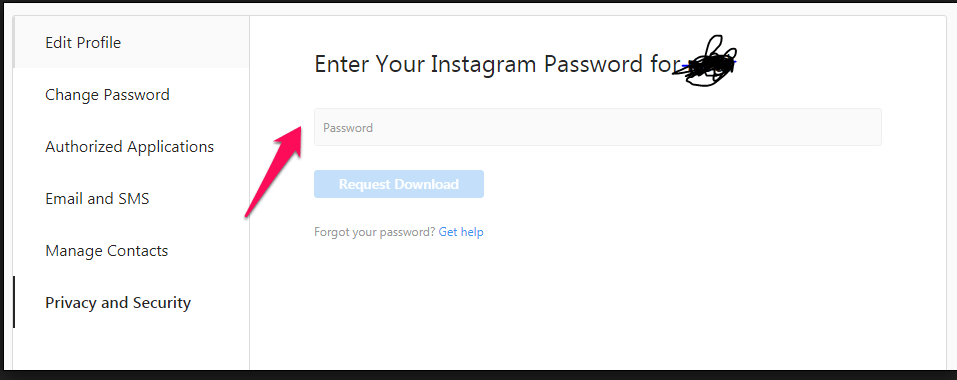
Here, Choose the ‘Request Download’ option. Once done, Instagram will create a file containing all the content you have shared and email you a link so that you can download it.
So that’s how you can safeguard your data and make sure it is not used any other purpose apart from the actual one. Let us know whether you found this guide useful and also if you think we missed out anything, provide your comments in the section below so that we can check and look into it.