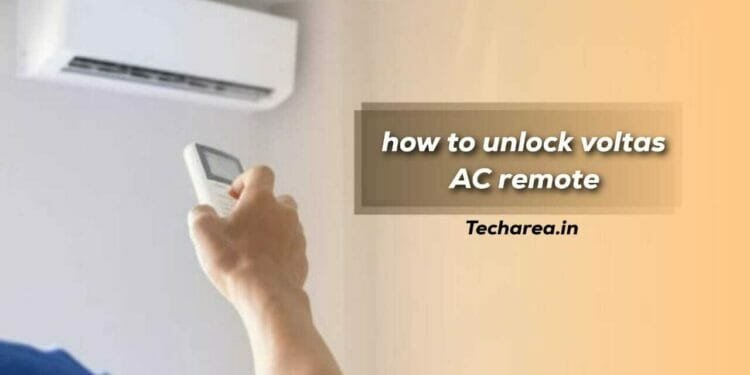Voltas is one of the most reputed brands of air conditioners in India. There is a wide range of ACs offered by this company with distinct features and functions. However, remote control is a common feature of all Voltas ACs.
Voltas AC remotes make it easy for you to operate the AC. Unfortunately, they get locked up, or you lock it yourself and later forget how to unlock it.
Consequently, now you can’t control your room temperature using your Voltas AC remote control, and sometimes unlocking Voltas AC remote is difficult. Learn how to unlock Voltas AC remote control by following the instructions below.
How Do You Know Whether The Voltas AC Remote Is Locked?
You can check a few things to determine whether your remote is locked. To begin with, press any button on the remote. It is likely that the remote is locked if the button does not work.
Another way to check is to look for a lock icon on the display screen or a small LED light on the remote. If the light on the remote is off, it is probably locked.
What Does the Lock Feature in the Voltas AC does?
Voltas AC remote have a ‘lock’ feature, which prevents accidental AC settings from being changed. As soon as the lock feature is enabled, the buttons on the remote will be disabled, preventing them from being pressed. As a result, you will not accidentally modify your AC settings.
If you own a Voltas AC remote, you may want to lock it so no one else can operate it without your permission.
To lock the Voltas AC remote, follow these simple steps.
- Locate the remote’s temp + and temp – buttons.
- Keep both buttons pressed and held for three seconds consistently.
- There will be a beep on the remote, a flashing red light, or on the display screens you will see a lock icon to indicate that it has been locked.
Also read – How to Delete Sharechat Account Permanently
How to unlock Voltas AC remote?
If you are sure how to unlock Voltas AC remote for the first time, as it might be bit of a hassle, don’t worry – all it takes is a few simple steps.
A sharp object and some time are all you need. To unlock the Voltas AC remote, follow these steps:
- Step 1 – On your Voltas AC remote, locate the temp + and temp – buttons. It is usually found at the top or bottom of the remote control.
- Step 2 – You will need to hold the temp + and temp – buttons for a few seconds until your remote is not unlocked.
- Step 3 – When you see the ‘Lock’ icon disappear from the display/the red light goes out, release the buttons.
Now that you have unlocked your Voltas AC remote, you should be able to use it. However, if the issue still persists and you need assistance, feel free to reach out to our customer support team.
Frequently Asked Questions
The Voltas AC may not accept commands from the remote control even if the batteries are inserted correctly. It is possible that dirt or a blockage is preventing the remote control from working properly. Ensure that the metal contacts of the battery chamber are in good condition by removing the batteries from inside the chamber.
The Voltas AC remote unlock code is temp – and temp + buttons. Hold them for few seconds and you will be able to unlock it.
To conclude, this guide provides a comprehensive explanation of how to unlock Voltas AC remote. We hope you find it helpful. If you still have questions or the problem still exists even after following this guide, it is advisable to contact the company and resolve the issue as soon as possible.