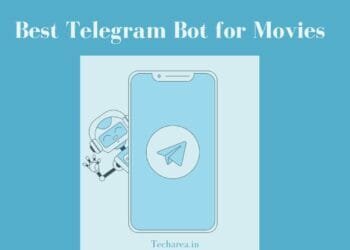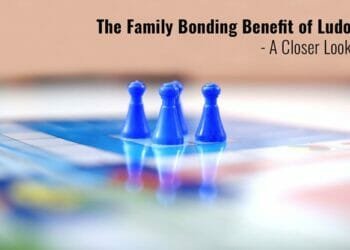There are numerous free as well as paid software for windows and other OS under various categories like Personalize, System tools, Productivity, Security, Storage management etc. Monthly, i’ll suggest some best free software out there for you to try and see whether its useful for you.
1. Task Manager DeLuxe
Monitor and track what’s running on your PC with this portable tool
Task Manager DeLuxe is a great alternative to the default Windows Task Manager. It provides more features and details on the processes running on your PC.
The program has a simple interface where all process are shown under a single tab. This tab will display the active processes in a list or tree form. Filters are present to provide a view all system process or all non-responding processes. Also options to terminate, Monitor and switch to process are present.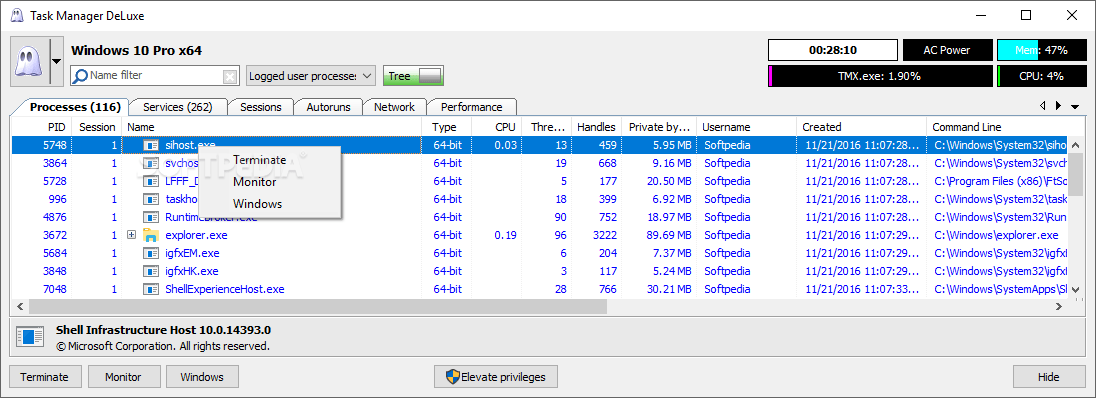
The Services tab present aside the Process tab gives more information than you’d get with regular Task Manager – you get to see the service startup type and executable file name, for instance – and you’re also able to filter the list by typing in your own keyword (type “print” to display only the Print Spool, say).
Then you have Sessions tab which shows your network users connected to your PC, an Auto runs tab to list programs configured to launch when Windows starts, and a Performance tab to provide CPU and memory usage history.
Task Manager DeLuxe is a very useful and lightweight application with improves features and functionality compared to default Windows version. Finally, this program can replace the Windows version by going to System-> Replace Task manager option. Version 2.4.1 has been released. This includes Bug fixes, Disk and I/O charts, advanced CPU stats, memory map.
Task Manager DeLuxe details:
Platforms : Windows XP and above
Size : 2.2MB
Developer : Mitec
*Check valid source for Task Manager Deluxe setup download using Google Search
2. System Ninja
System cleaner freeware
In simple words, System Ninja is powerful cleaner of junk and unnecessary data for your computer to revitalize your system.
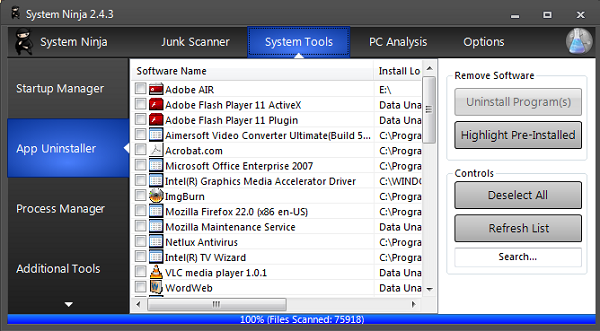
The cleaning process is achieved by below inbuilt tools:
- File cleaner
- Startup manager
- History Eraser
- Process manager
- Support for scripting language and parsing
System Ninja details:
Platforms : Windows XP and above
Size : 2.3MB
Developer : Shane Gowland
*Check valid source for System Ninja setup download using Google Search
3. UCheck
Update checker and software
UCheck is a free and professional program for checking updates semi-automatically for installed softwares in your Windows system.
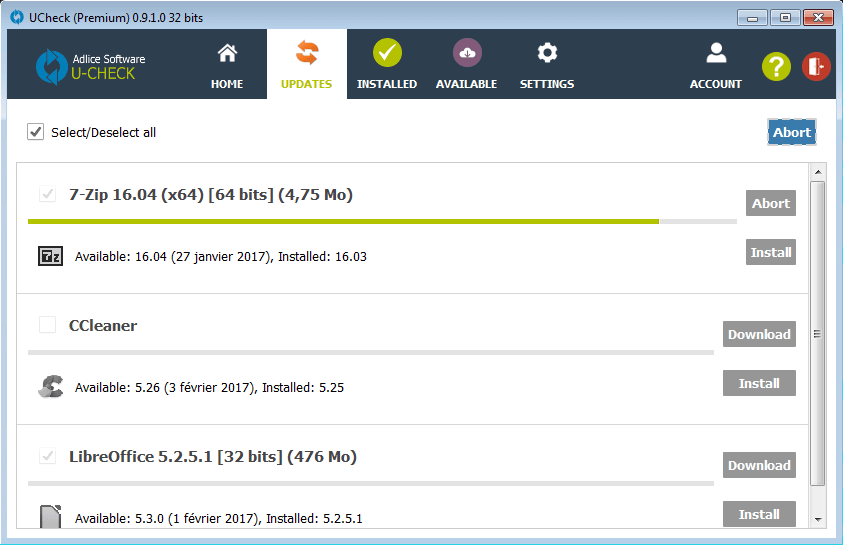
In Windows, for most of the applications and programs there is no one stop place to verify and perform update. This is always a pain point for the user and you have to manually update each application separately.
UCheck solves this issue by bringing all the supported applications installed in your system at the same place and provide the option to perform the update on the go.
The freeware is offered as an installer, and as a portable version for 32-bit and 64-bit versions of Windows.
The program is fast and easy to use with clear and productive interface. One drawback for now is the program’s relatively small database of programs that it supports currently but you can expect it to expand soon.
UCheck Details:
Platforms : Windows XP and above
Size : 19.9MB
Developer : Adlice Software
*Check valid source for UCheck setup download using Google Search
4. PK Finder
Windows Product Key Finder
It is a lightweight piece of software designed to help you recover the serial product ID for your Windows with just one click. So many times we have misplaces the original OS installer disc or have to search the windows registry to get back the product ID.
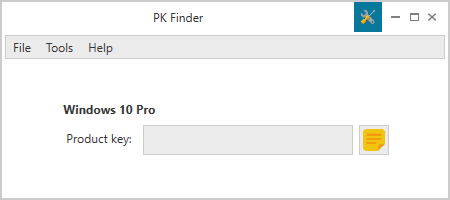
This little guy will help to get your Windows OS product ID with just one Click. Not to forget, the application also automatically detects the Windows Version you are currently running on your computer.
SYSTEM REQUIREMENTS
- At least 20 MB free disk space
- At least 80 MB free RAM memory
- Required in order to check for updates. This can be turned off in the settings menu.
- .NET Framework v4.6.2
PK Finder Details:
Platforms : Windows XP and above
Size : 1.4 MB
Developer : Dave Hope
*Check valid source for PK Finder setup download using Google Search
5. Net Disabler
On/Off Internet connection in One Click
As the name suggested, the free tool will allow you to disable/enable connectivity to internet in a single click.
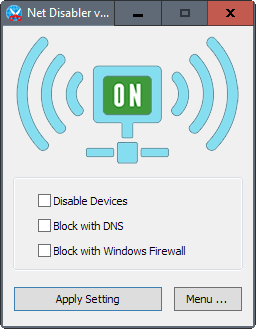
The application window shows the current status of the Internet connection (on or off), along with the available Internet blocking methods. The three methods, namely to disable the device, to block the Internet connection via DNS, or to disable the online access with the help of the Windows Firewall. You are not limited to selecting just one of the three methods. In other words, you can check them all if you want to.
Another purpose of this tool is for parents to have control on their child’s time in internet. A password can be used to protect the network connection settings to prevent unauthorized changes.
Net Disabler Details:
Platforms : Windows XP and above
Size : 909 KB
Developer : Velocirapter
*Check valid source for Net Disabler setup download using Google Search
This concludes the list of best freeware available for download in internet. In case you liked it, please share by clicking the icon at end of post and help us realize the goal of our website ‘Learn More & Share Even More’.
Finally, let us know your comments if you feel we missed out on any good free software or any generic feedback on our list. We seriously consider and value your comments & feedback, as the below saying goes,
“We all need people who will give us feedback. That’s how we improve.”
– Bill Gates