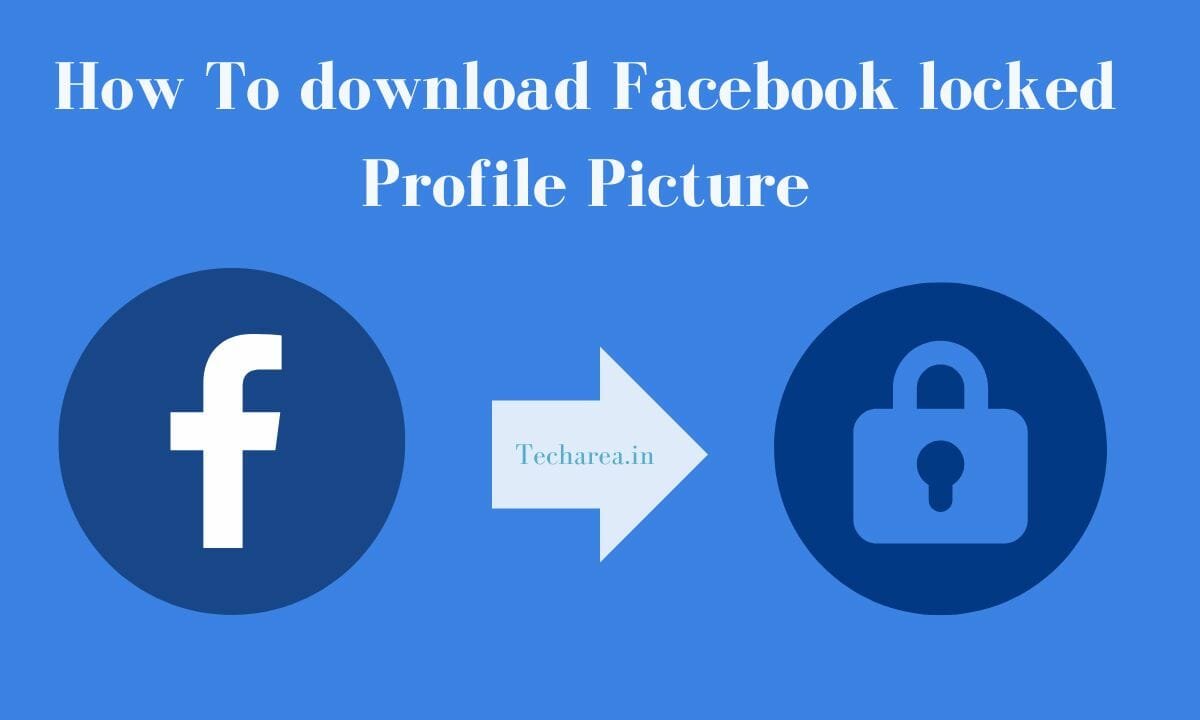Don’t you find it annoying when you can’t view the profile picture on another person’s locked Facebook profile?
Here we show two working tricks to help you download the locked or private Facebook profile photos, after hours of research and testing.
Keep reading the article till the end to know more about “How To download Facebook locked profile picture” in detail.
Download Locked or Private Profile Picture on Facebook – Step by Step Guide
To accomplish this, first we will access the profile picture image link using the Facebook Graph API.
For this, you need the person’s profile ID number. To get it , check out the following step-by-step guide:
Go to the Facebook website on your phone or PC using Chrome. You can download the profile picture of a profile by logging into your account and then opening that profile.
- Step 1 – Check the URL of the website. If the URL looks something like this: https://www.facebook.com/profile.php?id=100012345678901, you can jump to step 6 by copying the profile ID number.
- Step 2 – You will need to get the profile ID number from the source code if the profile URL has a custom URL like https://www.facebook.com/geekinstructor. To do this, open the URL with the view-source: prefix.
- Step 3 – Go to the source code and search for ‘entity_id’ and copy the number there. The search feature can be used in desktop Chrome by pressing CTRL+F or in mobile Chrome by clicking Menu > Find.
- Step 4 – Here is the link you can use to open the profile you copied earlier. Replace the number with your profile ID number. (https://graph.facebook.com/100000000000000/picture?width=800)
- Step 5 – This link will take you to the image of your profile picture. If you want to download it, long-press it and then select ‘download image’.
- Step 6 – If you are using desktop Chrome, you can save the image by right-clicking it and selecting ‘save image as’. Once that is done, select the location where the image should be saved, change the name (if desired) and finally tap ‘save’.
How to View Locked Facebook Profile Picture in Full Size?
Imagine you came across a Facebook profile with a locked profile picture that doesn’t allow you to see clearly the person’s face. The first method was quite technical, however there is another method that you can use in that case to view the profile picture in a larger size.
This method involves opening the Chrome browsing app on your phone and then opening the Facebook website. Go to the profile you wish to view the profile picture of. To zoom in, you must stretch the screen with two fingers and pinch the screen to zoom.
You can see the face of the person by increasing the size of the profile picture. In spite of the poor quality of the picture, it is easy to identify the person. When you are done with that, you can decide whether or not to send him a friend request.
Also read – How To Remove Safe Mode in Redmi/Mi Phones
FAQ
The above methods will allow you to download locked Facebook profile picture.
However, when someone’s profile picture is locked, you must respect their privacy. So, don’t download someone else’s photos without their permission. We hope you find this information helpful!