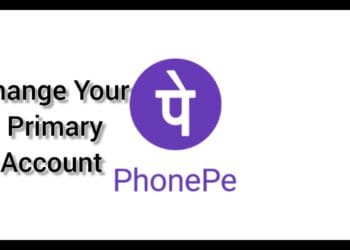Today, we are going to share a few best methods to create a bootable USB of antivirus. So have a look at the complete steps discussed below.
Steps To Remove Virus From You PC Using Rescue USB

Step 1: First of all, connect a removable USB device to your computer.
Step 2: Now you need, to download the ISO image of Kaspersky Rescue Disk.
Step 3: Now follow the instructions given by Kaspersky to create a USB bootable Rescue disk.
Step 6: Now Restart the computer with USB inserted and press F11 when the computer started to boot your USB.
Step 7: Now Kaspersky interface will appear, proceed till you find the option to select from Graphic mode or Text mode, select the graphic mode.
Step 8: Once Graphical User Interface fully loads onto the screen, you can perform a scan and remove all detected threats.
That’s it! You are done. This is how you can use Kaspersky Rescue Disk to remove all viruses from Windows 10 computer.