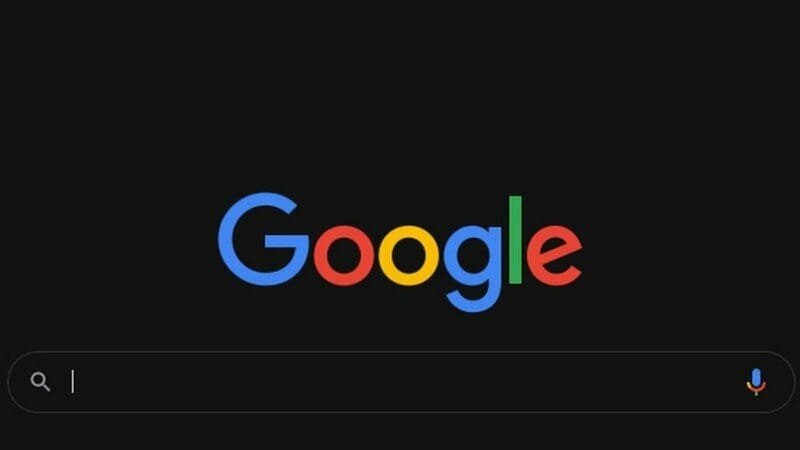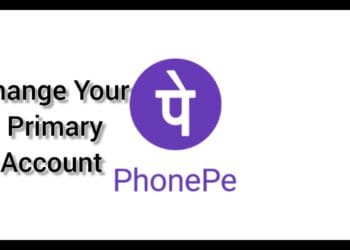Until now, you had to manually delete this data or turn it off entirely. Deleting it means Google doesn’t always have enough information about you to make recommendations on what it thinks you’ll like, or where you might want to go.
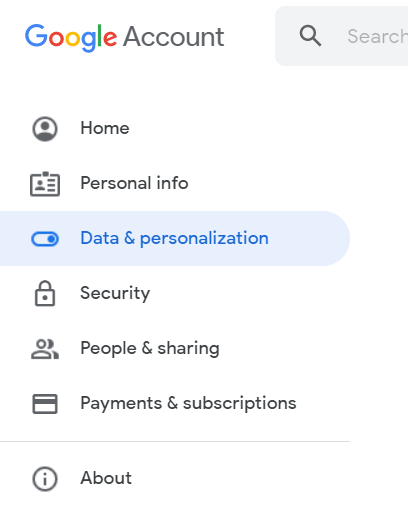
Steps To Automatically Make Google Delete Your Personal Info in 3 Months
Step 1: Visit https://myaccount.google.com and login if you haven’t already.
Step 2: “Data & Personalization” on the left-side panel.
Step 3: Select the arrow next to “Web & App Activity.”
Step 4: Choose “Manage Activity.”
Step 5: Select “Choose to delete automatically.”
Step 6: Select either 18 months or three months.
That’s it, you’re done. I recommend selecting three months, since providing as little information as possible is probably the best for privacy.
But Google’s activity page says this: “The activity you keep can improve your experience anywhere you use your Google Account.