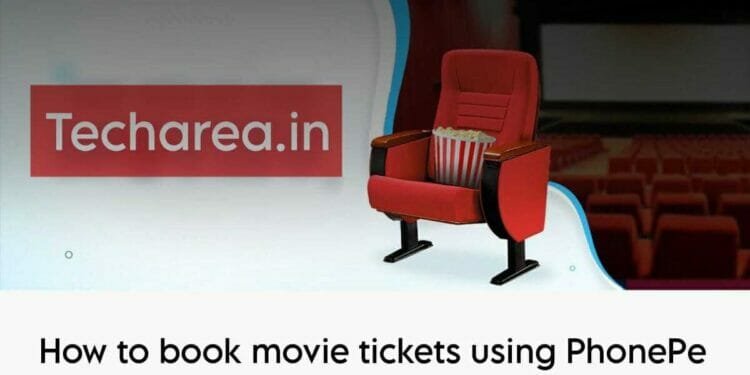Booking movie tickets using PhonePe is a convenient, fast, and secure way to purchase tickets to your favorite movies. It is simple and takes just a few steps to book tickets.
You can also use PhonePe to pay for your tickets if you are purchasing from a theater that accepts PhonePe as payment.
What is PhonePe?
PhonePe is an Indian digital payments platform that enables users to make payments, transfer money, book movie tickets, and recharge their phones. The app is owned by Flipkart, an Indian e-commerce giant, and was launched in 2016. The app uses two-factor authentication and encryption to protect user data. Additionally, it also has a UPI PIN to secure payments.
PhonePe offers many services, including sending money to bank accounts, mobile wallets, and other UPI addresses. It also allows users to make payments for utility bills, shop online, buy insurance, and invest in mutual funds. It also supports payments through debit cards and credit cards.
Also read – How to Find Mobile Number Using UPI ID
How To Book Movie Tickets Using Phonepe
One of the most popular mobile payment wallets, PhonePe, has made booking movie tickets even more accessible.
Here’s how you can book movie tickets using PhonePe.
- Step 1 – The first step is to download the PhonePe app on your smartphone and link your bank account to it. Once you’ve done that, you can log in to your account.
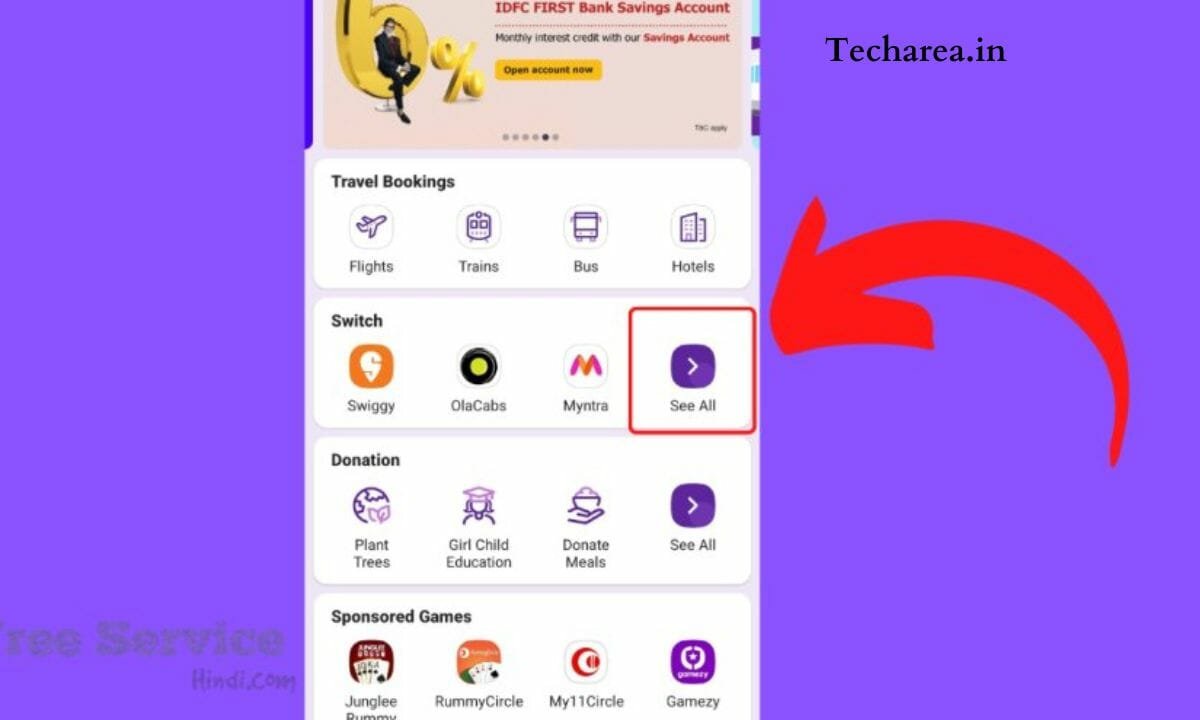
- Step 2 – Once you’re logged in, In the home screen, under ‘Switch’ section, choose ‘See All’ option.
- Step 3 – Here under ‘Others’ , you will find the ‘BookMyShow app. Now, select ‘Movies’ from the list of options on the home screen.
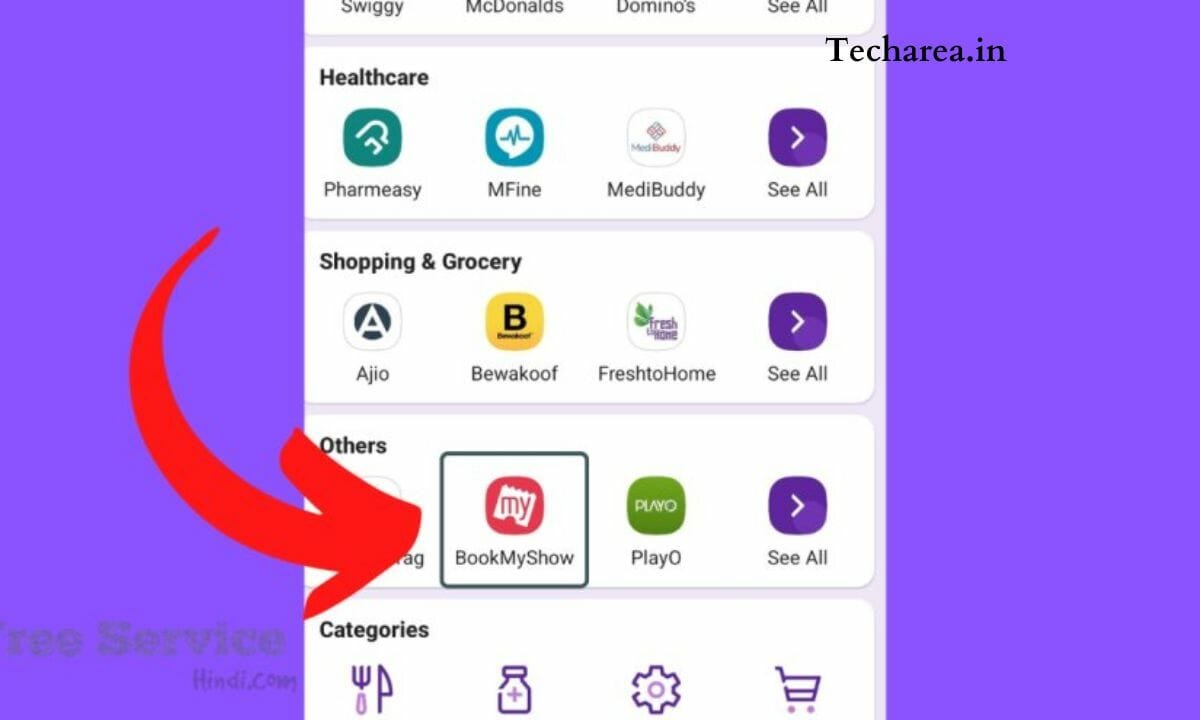
- Step 4- You will now be directed to a page where you can select the movie, cinema, date, and timing of your choice.
- Step 5 – Once you’ve selected your choice, the payment page will appear. Select the payment option as ‘PhonePe’ and enter the required details.
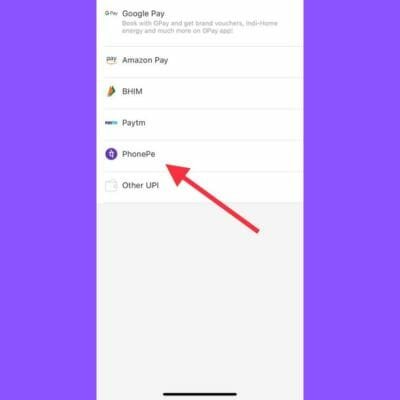
- Step 6 –After entering the details, click on ‘Pay Now.’ You will then be directed to the confirmation page. Now, click on the ‘Proceed to Print Ticket’ button. Once the payment is made, you will receive your ticket confirmation via SMS and email.
PhonePe Book Movie Ticket Online – FAQ
Ans – You can use any payment option available on PhonePe, such as UPI, your linked bank account, or your PhonePe wallet, to book movie tickets.
Ans – No, there are no additional charges for booking movie tickets through PhonePe.
Ans – Yes, you can cancel movie tickets booked through PhonePe. To do so, go to the ‘Bookings’ section in the PhonePe app and select the movie ticket you want to cancel. Click the ‘Cancel’ button and follow the instructions to cancel the ticket. The refund will be credited to your PhonePe wallet or bank account, depending on the payment option.
PhonePe is a secure and convenient way to book movie tickets online. To book movie tickets through PhonePe, you can follow the above steps. Once the payment is made, you will receive your ticket confirmation via SMS and email.