Newly launched Windows 10 S OS to run only apps from Windows Store
Microsoft has officially announced Windows 10 S, a lightweight version of original OS earlier yesterday. The core purpose of 10 S OS is mostly on education-focused devices.
So what’s different from Windows 10
Windows 10 S is basically locked to and can run only apps and games present in Windows Store. This is, in a way Microsoft’s answer to Google’s Chrome OS.
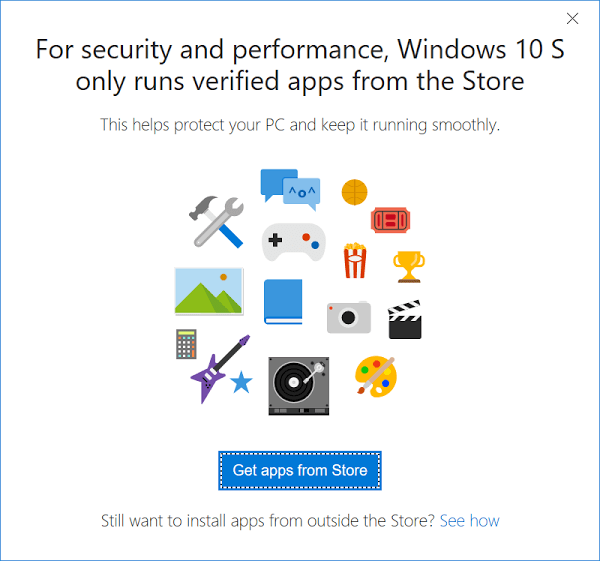
This new Operating system is a light weight Windows 10 which will allow users to download Win32 and Windows 10 apps from the official Store to use them. So whatever is available out of the Store won’t be accessible to Windows 10 S users.
What’s good in Windows 10 S then
As mentioned earlier in the post, the focus of new OS is on education market where Microsoft is bringing in many features tailor for schools. Windows 10 S will support a Set-Up feature, which will let institutions and schools easily configure a PC that will get stored into one USB stick. This can then be used to replicate the configuration to other devices based on the same config. Windows 10 S will simply detect the key and customize all settings, making the process super-fast and convenient.
One can easily say, 10 S has comes out of failed Windows RT platform. Windows 10 S has better battery life through Windows Store apps, better security, and has made logins on the first or the last days of school a painless process, as advertised by Microsoft. Finally, Windows 10 S can still run the traditional x86-based desktop software too where Window RT failed. You just need to make sure that the software needed is packaged up as a Windows Store app.
Interesting point
- Edge will permanently be the default browser on Windows 10 S. This means that Edge will still open by default every time you click on an HTML link even if chrome is available on
- Bing will permanently be your search engine on Edge, with no option to switch to Google or anything else.
So do you think, Windows 10 S will be able to take on Chrome OS and its share in market?






