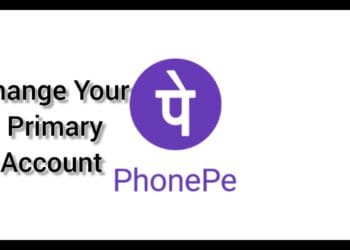Apple Watch is one of the best smartwatch currently available but due to Apple’s strict ecosystem control some great features and functionality which exists in other platforms never make it to Apple products. Especially when it comes to AI, Amazon Alexa and Google Assistant are far more advanced compared to Apple Siri so if one can get either of these Assistant AI into Apple devices it could be a great way to experience more features. Now, using a app in AppStore you can easily get decent Alexa support and features in your Apple Watch.

Also Read: How to Reclaim your personal data from Facebook, Twitter, Google, Instagram and Microsoft
How to get Alexa in Apple Watch
Voice in a Can is a third-party app which you can download from AppStore for your Apple Watch at just $2. This app brings the Alexa AI and some of its features onboard to your smartwatch. To use it, first you need to connect your amazon account to the app. Then, just tap on the icon in your watch and immediately you’ll be connected to the virtual assistant to use it for functions similar to Echo devices. The functions which work include read flash-briefing, control smart lights and coffee-machines etc. However, Skills such as reading audio-books from your amazon account and playing music won’t work.
The experience is not as smooth as one would get when using Echo devices but it’s a good start and we can expect the app to be improved to support more skills in future. Try this in your Smartwatch and let us know how it went.