In this post, we will be checking out a simple trick to block ads in your android smartphone without installing any app or specific setup. This trick will work on all Android phones running on Android 9 Pie and above. Check out the below step by step guide on how to achieve this :
Guide to Block Ads on Android Using Private DNS
Step 1: First of all, open your Android app drawer and tap on Settings.
Step 2: Under the Settings tab, you need to select Network & Internet or Wireless & Networks.
Step 3: Under the Network & Internet Settings, select Private DNS.
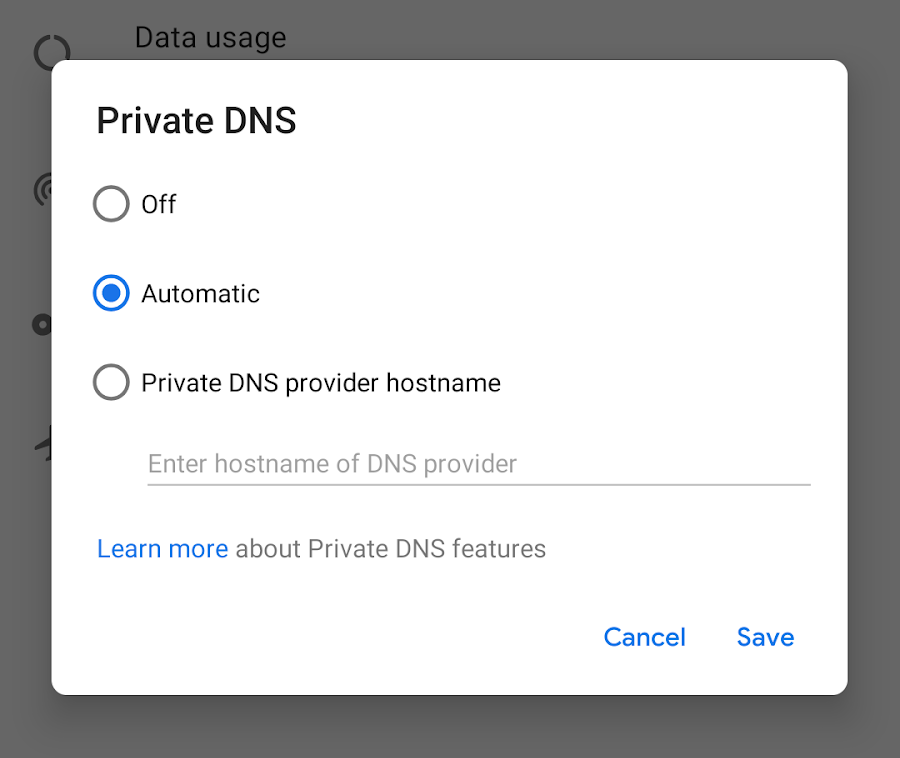
Step 4: Now, you need to select the option Configure Private DNS.
Step 5: Under the hostname, type in ‘dns.adguard.com’
Step 6: Save the settings and open the Google Chrome browser.
Step 7: On the URL bar, enter “Chrome://flags” and hit Enter
Step 8: Now search for ‘DNS’ and then disable the Async DNS option.
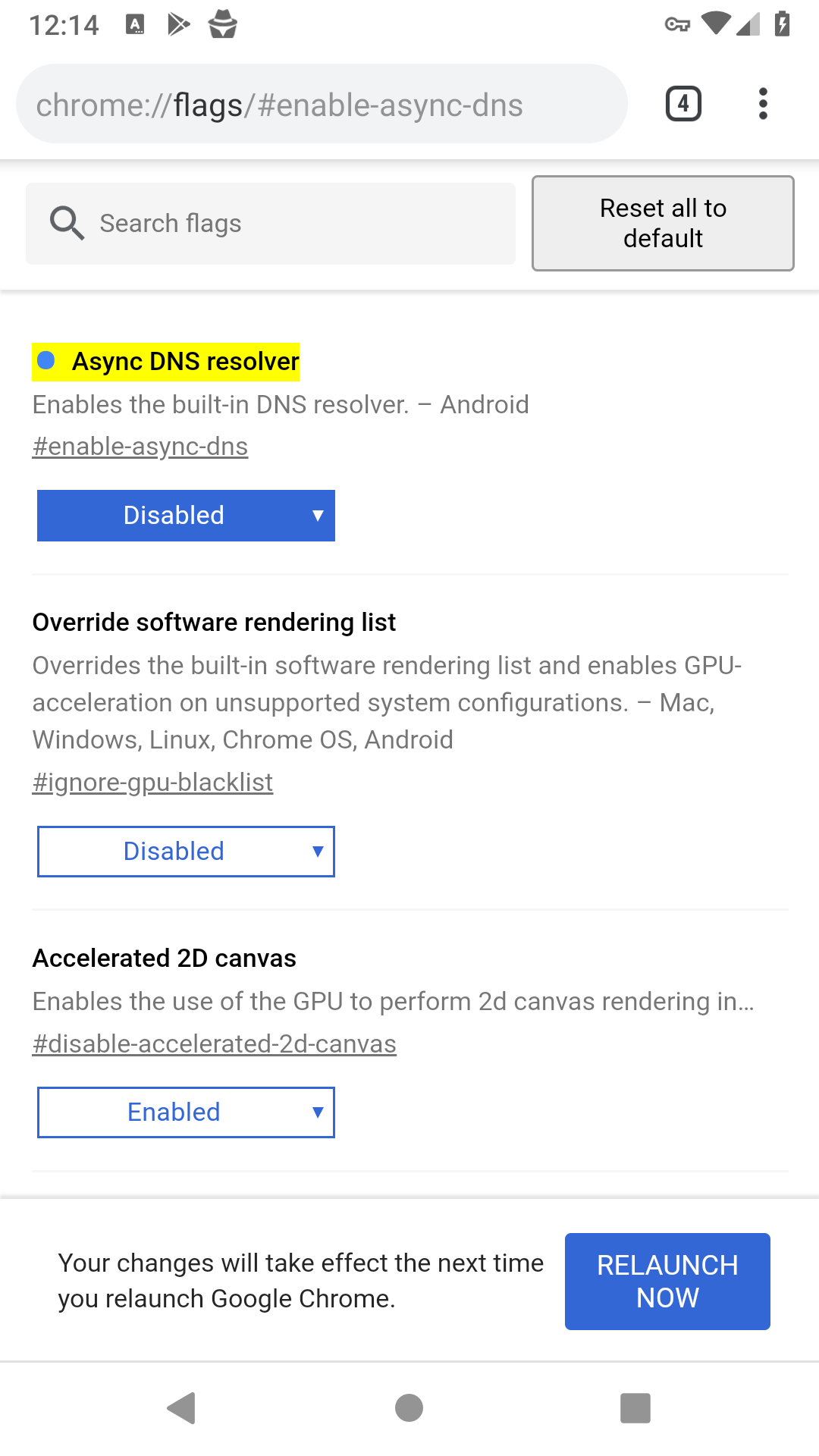
Step 9: Now enter “chrome://net-internals” in the URL bar and hit enter.
Step 10: Select the DNS tab, and then tap on the Clear Cache option.
That’s it! You are done! Now restart your chrome browser to apply the changes.
Please note this method won’t block all ads, but it will block the most annoying ones.







