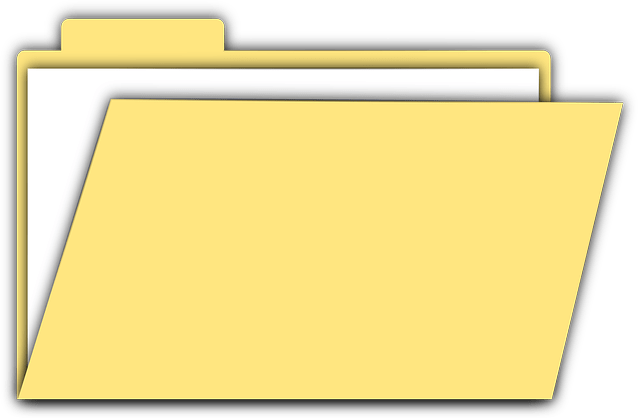There are numerous amount of features and tricks in Windows which a casual user is not aware. Out of these many shortcuts or tips, most of them are advanced and will be useful for a specific situation like increasing your virtual RAM or find out the Wi-Fi password. Apart from this, there are other hacks which are for fun and to prank others. In this post, we’ll check one such trick on how to create folder without a name.
How To Create Folder without a Name
👉 Step 1: Select any file or folder or create new folder
Also Read: How To Increase RAM size & Make Your System Super Fast
👉 Step 2: Right click on it, select ‘Rename’ or simply press ‘F2’
👉 Step 3: Press and hold the ‘Alt’ key. While holding the Alt key, type numbers ‘0160’ from the numpad.
Note: Type the numbers ‘0160’ from the numpad, that is, the numbers present on the right side of the keyboard
👉 Step 4: Press Enter and the nameless file or folder will be created
To clarify, the file or folder that seem nameless is actually named with a single space. However, once you try this method the folder will be shown without having a name. Try this hack in your system or show it to your friends and amaze them.
Let us know what you think about this amazing trick in comments below.